Sales Invoice from Timesheet
A customer can be billed based on the total number of hours an employee has worked for that customer. The actual number of hours of billable work can be tracked via a Timesheet .
A sales invoice can be generated from each Timesheet submitted by an employee which can be used to bill the customer.
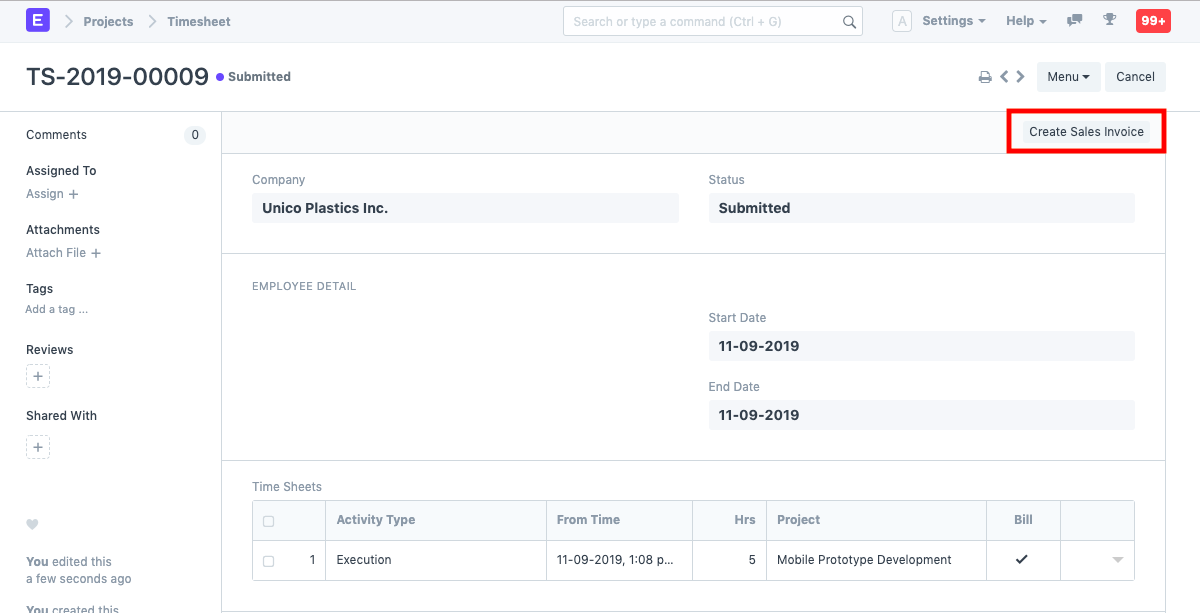
1. How to Create A Sales Invoice from A Timesheet
- Once the Timesheet is submitted, click on 'Create Sales Invoice'.
- Enter the Item Code and name of the Customer who has to be billed against this Timesheet. The Item could be a Product as well as a Service. Click on 'Create Sales Invoice'.
- All the details of the Timesheet will get auto-populated in the Sales Invoice.
- The posting date and time will be set to current, you can edit after you tick the checkbox below Posting Time.
- Optionally, you can include payments for POS or make this a credit note.
- Save and Submit.
To fetch the details automatically in a Sales Invoice, click on the Get items from button. The details can be fetched from a Sales Order, Delivery Note, or a Quotation. The details like Customer PO, Address and Contact Number, Currency and Price List, Items will get auto-populated.
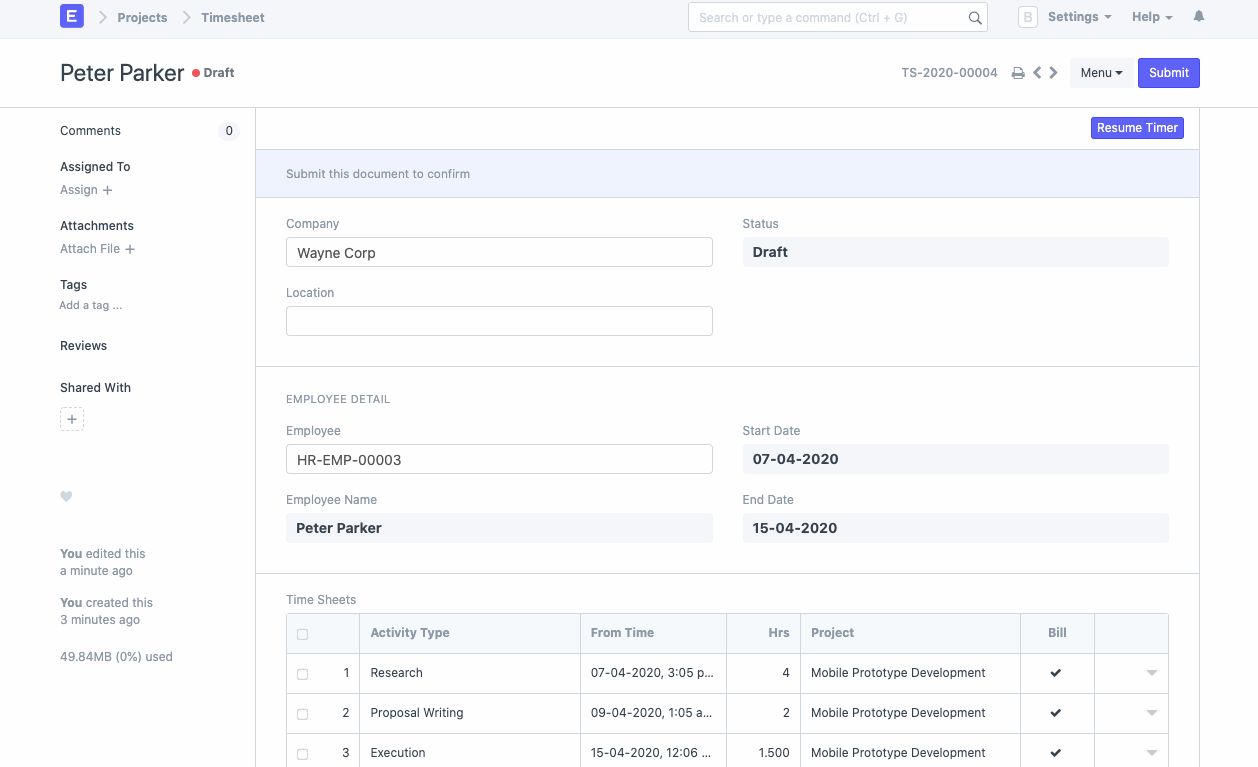
2. Features
Additional Details while creating a Sales Invoice from a Timesheet:
- Accounting Dimensions : Accounting Dimensions lets you tag transactions to a specific Territory, Branch, Project, etc. This helps in viewing accounting statements separately based on the criteria selected. To know more, visit the Accounting Dimensions page.
- Time Sheet List : Since the Project is created from a Time Sheet, the details of the Time Sheet will get auto-fetched. You can click on 'Add Row' to add more Time Sheets to this Invoice.
All the other details can be added as you would add them in any Sales Invoice .
3. After submitting
Once you have submitted the Sales Invoice, The details like 'Total Billed Hours', 'Total Billed Amount' and '% Amount Billed' will get updated in the Timesheet. Further, a Salary Slip can also be generated from the Timesheet.

