Document Follow
Introduced in v12
Document Follow is a feature that allows users to track changes in documents via email notifications.
1. How to Activate Document Follow
- Go to: Settings > My Settings .
- In the Document Follow section, tick the 'Send Notifications for documents followed by me' checkbox.
- Set the frequency at which you want to receive emails.
- Now, you can receive emails for the documents you follow.
1.1 How to Follow documents
- Go to any document, you'll see an option to follow the document.
- Click on 'Follow'.
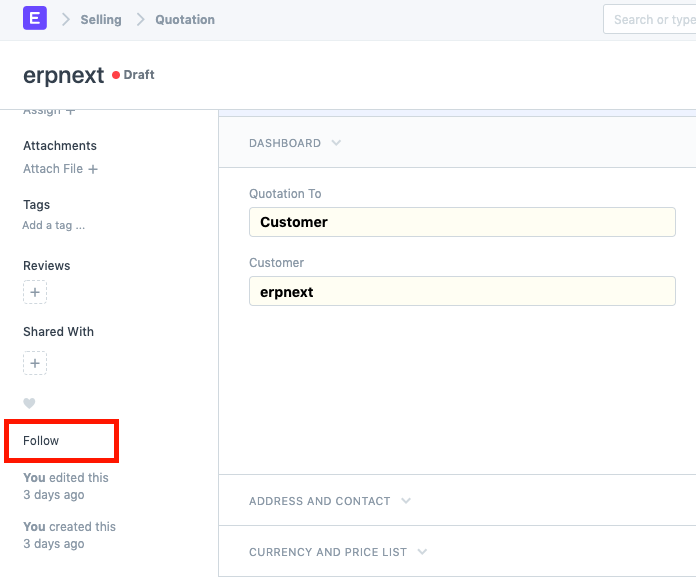
- After following, you can also unfollow a document.
- Note that you can only follow documents for which track changes are on.
- To enable track changes, go to Menu > Customize > tick the Track Changes checkbox .
1.2 Automatic Follow
Cases where the document will be __automatically__ followed after activating Document Follow:
- When you create a new document.
- When you modify a document.
- When you like a document using the heart icon.
When another user shares a document with you or assigns you to a document, you'll be following the document.
This is what an email notification for Document Follow will look like:
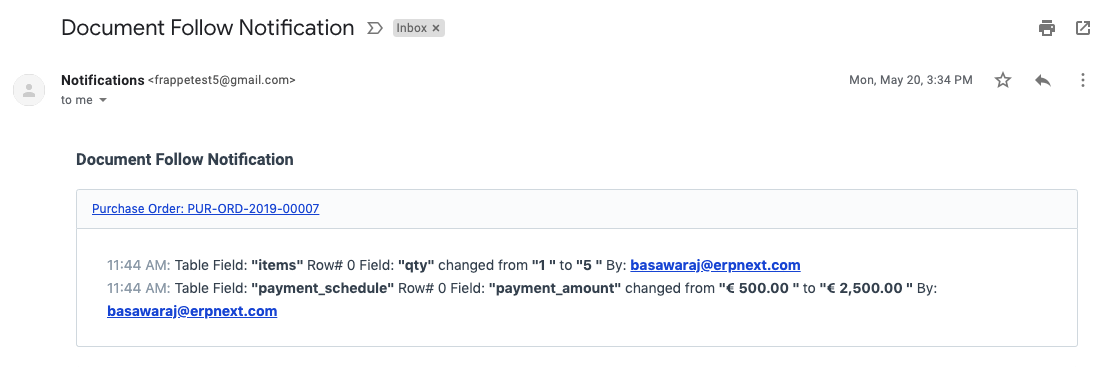
Related Topics