Data Export
'Data Export' helps you extract data from any DocTypes to a CSV or an Excel format.
To access Data Export, go to:
Home > Settings > Data Export
1. How to Use Data Export
- Go to the 'Data Export' DocType.
- Select the DocType from which the data is to be extracted.
- Select the file format whether CSV or Excel.
- Tick the checkbox if you want to export the data without any header notes and column descriptions.
- Select the fields to export, the red ones are mandatory.
- You can also add filters to select only specific data. For example, 'Territory = Asia' will export all Customers whose Territory is set as 'Asia'.
- Click on Export to download the file.
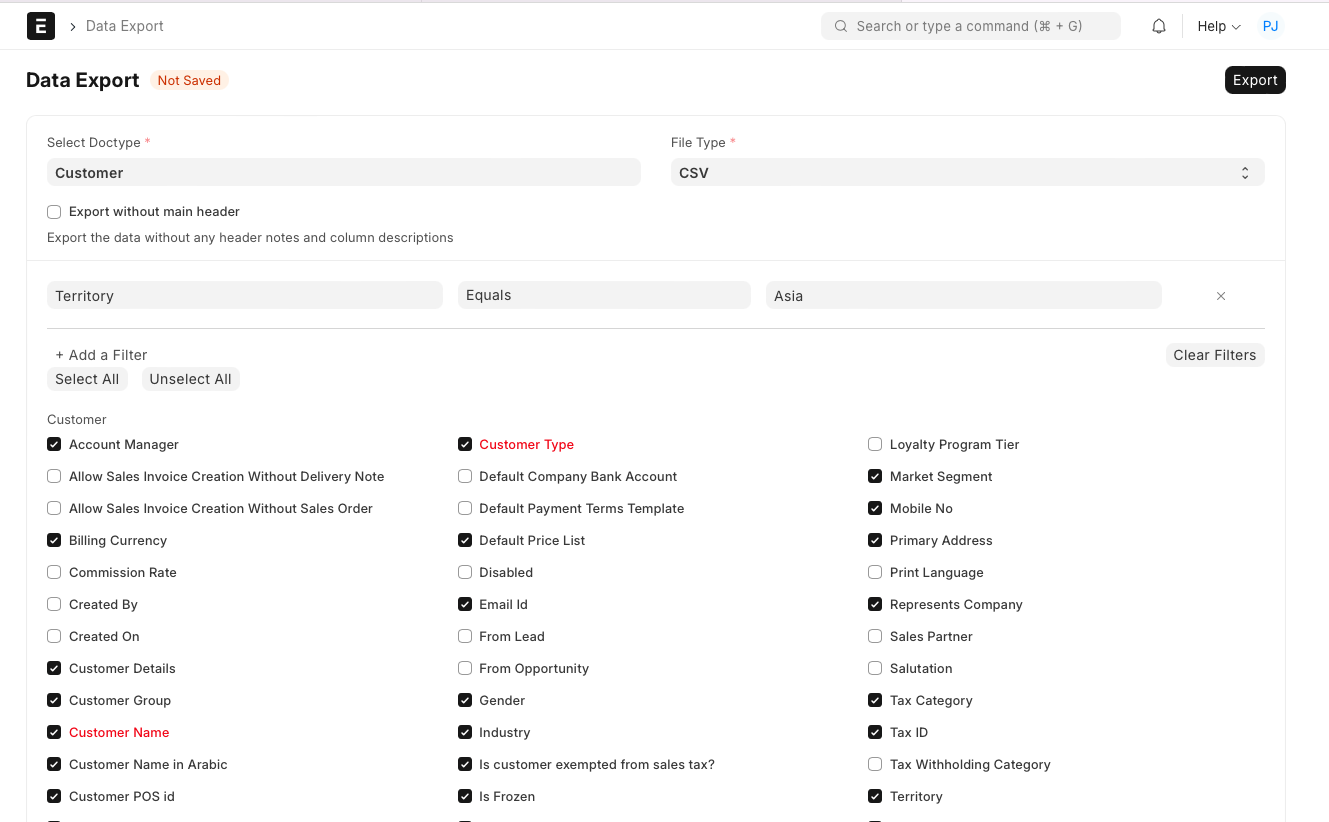
After exporting data, you can use the same file to import data using Data Import .