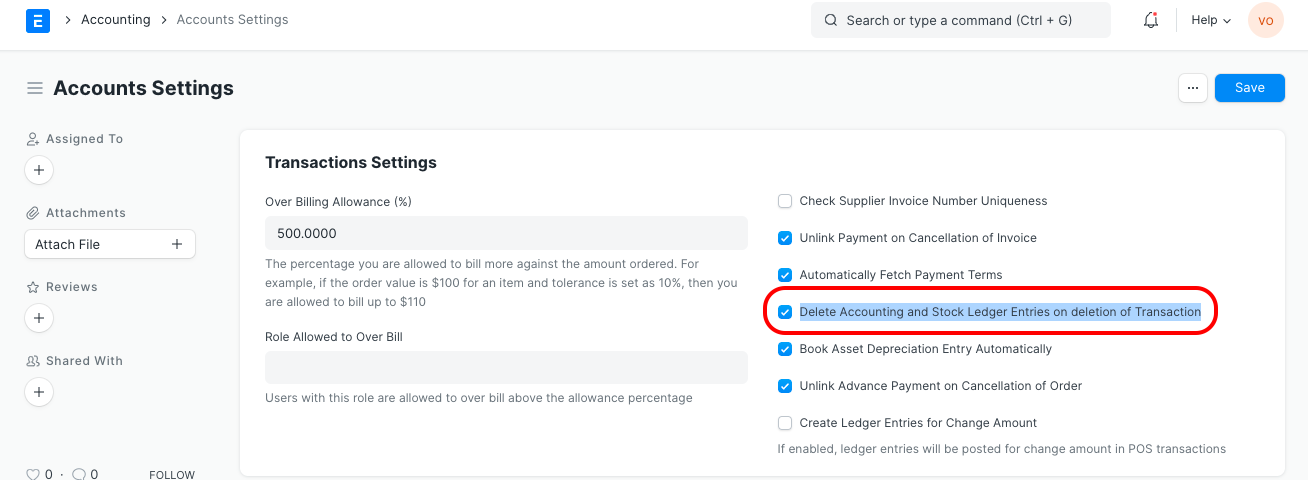Delete Entries Linked With GL Entries
While deleting the transactional entries like Purchase Receipt, Purchase Invoice, Sales Invoice, Delivery note and Stock ledger entries the following message pops up:
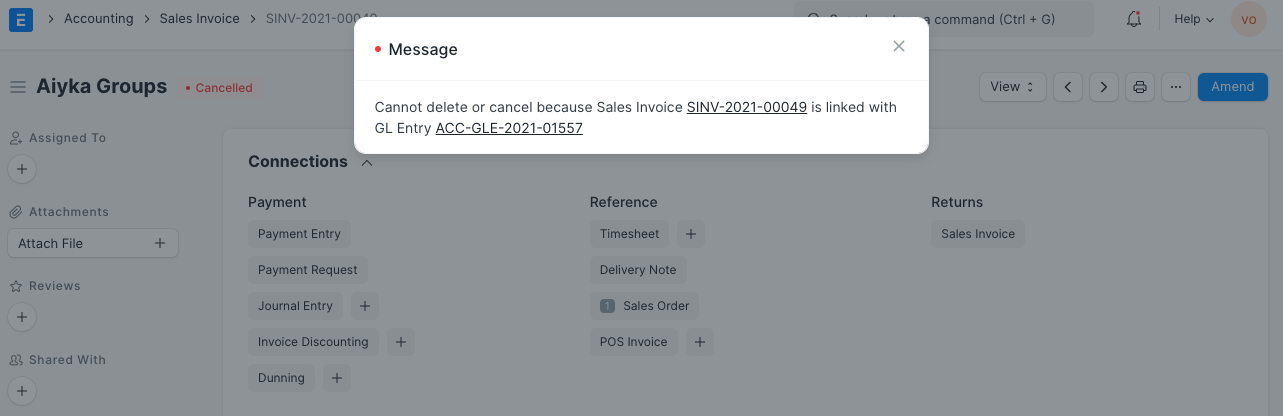
To delete all the transactional entries, follow the steps given below:
- Go to Accounts Settings
- Enable a checkbox Delete Accounting and Stock Ledger Entries on the deletion of Transaction
- Save and Refresh