Types of DocType
Let's learn about the different types of doctype in the framework by creating more doctypes.
Library Membership
Let's create another doctype: Library Membership . It will have the following fields:
- Library Member (Link, Mandatory)
- Full Name (Data, Read Only)
- From Date (Date)
- To Date (Date)
- Paid (Check)
It will have
Is Submittable
enabled. It will have Naming set as
LMS.#####
and restricted to
Librarian
role. Also, the Title Field should
be set to
full_name
in the View Settings section.
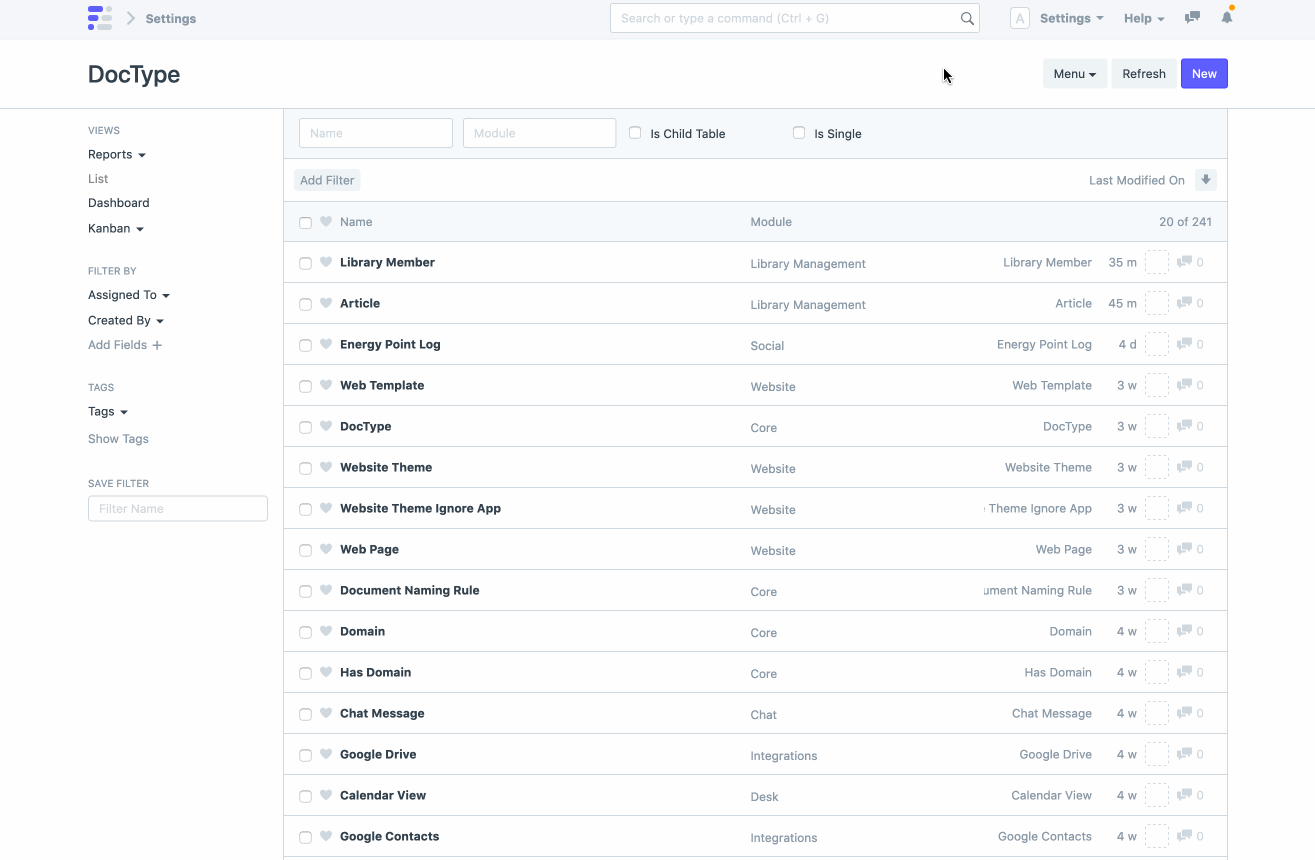
The Link field Library Member is similar to a Foreign Key column in other frameworks. It will let you link the value to a record in another DocType. In this case, it links to a record of Library Member DocType.
The Full Name field is a Read Only field that will be automatically
fetched
from
from the
full_name
field in the linked record
Library Member
.
Now, go to the Library Membership list and create a new document. You will see that the Library Member field is a dropdown with existing records shown as options. Select a Library Member and the Full Name will be fetched automatically. Pretty cool, right?
Linked DocTypes
Linked DocTypes are DocTypes that are linked in other doctypes as Link fields. All doctypes are linkable. We can classify doctypes broadly into Master and Transactional based on the type of data they store. Article, Library Member are examples of Master data because they represent an entity (physical or virtual). Library Membership is an example of doctype which stores transactional data.
Submittable DocTypes
When you enable Is Submittable in a DocType is becomes a Submittable DocType. A Submittable doctype can have 3 states: Draft , Submitted and Cancelled . A document in the Draft state can be changed like any document, however once it is in Submitted state, the value of any field in the document cannot be changed. A Submitted document can be Cancelled , which makes the document invalid. If you notice, an extra field was added in our Library Membership doctype called Amended From . This field is used to keep track of amendments in documents. Once a document is Cancelled, it can only be amended, which means it can be duplicated and the cancelled document will be linked to the new amended document via the Amended From field.
Controller Validation for Membership
Now, let's write code that will make sure whenever a Library Membership is created, there is no active membership for the Member.
library_membership.py
import frappe
from frappe.model.document import Document
from frappe.model.docstatus import DocStatus
class LibraryMembership(Document):
# check before submitting this document
def before_submit(self):
exists = frappe.db.exists(
"Library Membership",
{
"library_member": self.library_member,
"docstatus": DocStatus.submitted(),
# check if the membership's end date is later than this membership's start date
"to_date": (">", self.from_date),
},
)
if exists:
frappe.throw("There is an active membership for this member")
We wrote our logic in the
before_submit
method which will run before we submit
the document. We used the
frappe.db.exists
method to check if a Library
Membership record exists with our provided filters. If it exists, we used
frappe.throw
to stop the execution of program with a message that will show up
letting the user know the reason.
Now, try creating a Library Membership with an overlapping period and you should see an error when you submit the document.
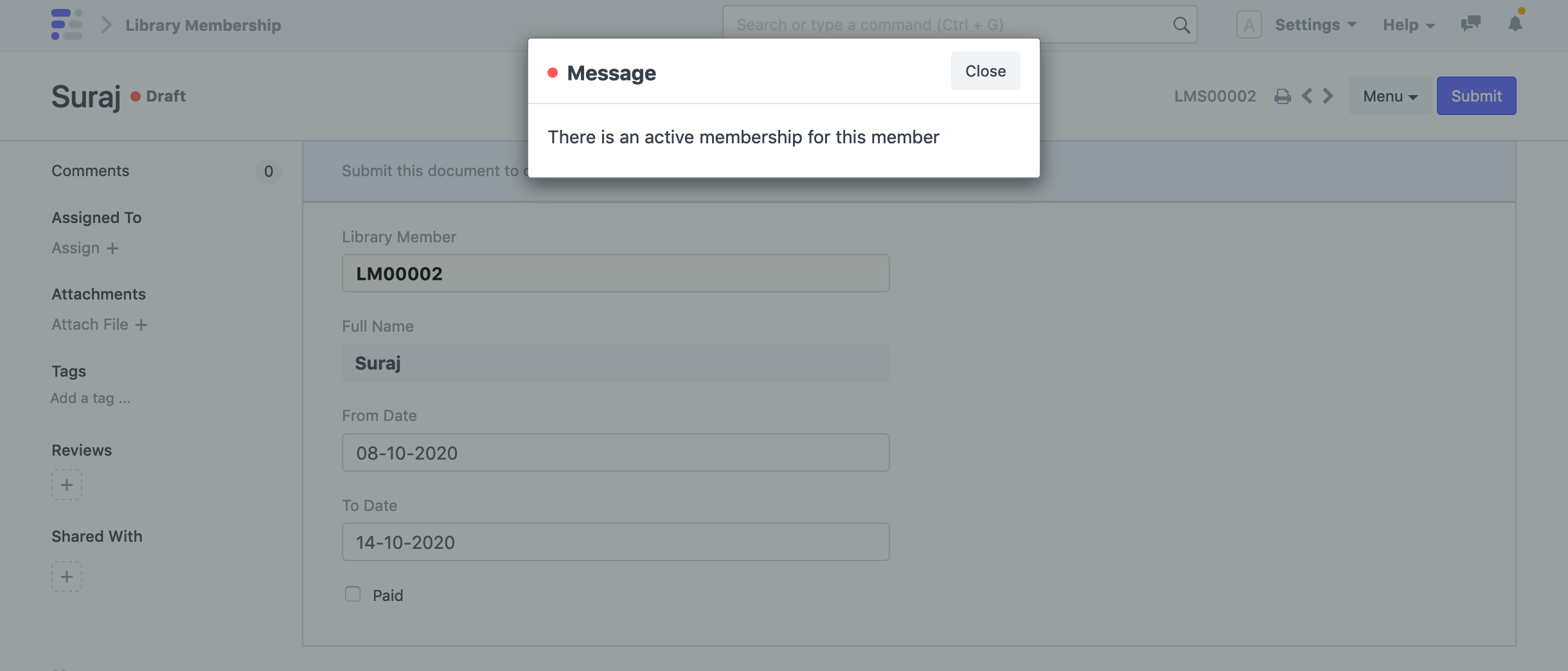
Library Transaction
Let's create a DocType to record an Issue or Return of an Article by a Library Member who has an active membership.
This doctype will be called Library Transaction and will have the following fields:
- Article - Link to Article
- Library Member - Link to Library Member
- Type - Select with 2 options: Issue and Return
- Date - Date of Transaction
This doctype will also be a Submittable doctype.
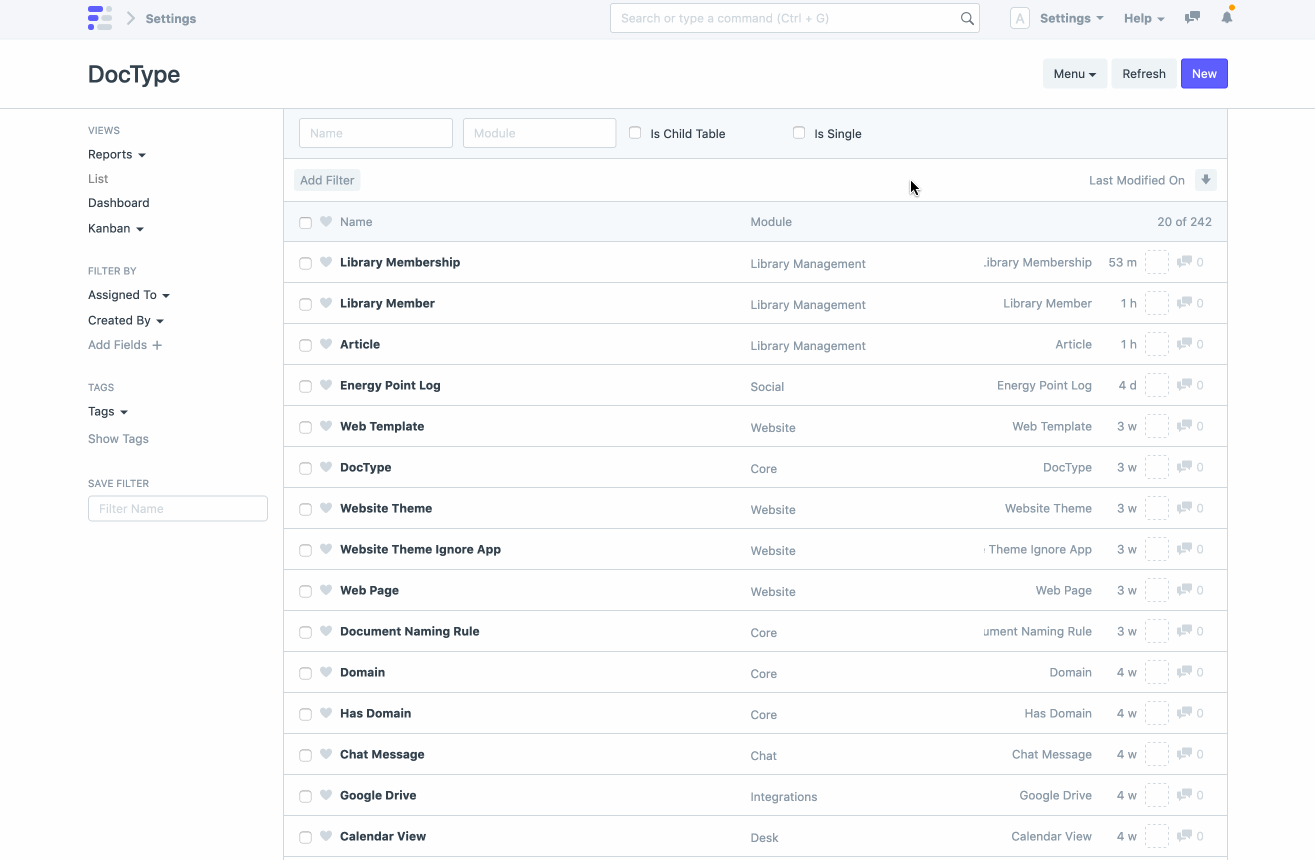
Validation for Transaction
When an Article is issued, we should verify whether the Library Member has an active membership. We should also check whether the Article is available for Issue. Let's write the code for these validations.
library_transaction.py
import frappe
from frappe.model.document import Document
from frappe.model.docstatus import DocStatus
class LibraryTransaction(Document):
def before_submit(self):
if self.type == "Issue":
self.validate_issue()
# set the article status to be Issued
article = frappe.get_doc("Article", self.article)
article.status = "Issued"
article.save()
elif self.type == "Return":
self.validate_return()
# set the article status to be Available
article = frappe.get_doc("Article", self.article)
article.status = "Available"
article.save()
def validate_issue(self):
self.validate_membership()
article = frappe.get_doc("Article", self.article)
# article cannot be issued if it is already issued
if article.status == "Issued":
frappe.throw("Article is already issued by another member")
def validate_return(self):
article = frappe.get_doc("Article", self.article)
# article cannot be returned if it is not issued first
if article.status == "Available":
frappe.throw("Article cannot be returned without being issued first")
def validate_membership(self):
# check if a valid membership exist for this library member
valid_membership = frappe.db.exists(
"Library Membership",
{
"library_member": self.library_member,
"docstatus": DocStatus.submitted(),
"from_date": ("<", self.date),
"to_date": (">", self.date),
},
)
if not valid_membership:
frappe.throw("The member does not have a valid membership")
There is a lot of code here but it should be self explanatory. There are inline code comments for more explanation.
Library Settings
Let's create the last doctype for our app: Library Settings . It will have the following fields:
- Loan Period - Will define the loan period in number of days
- Maximum Number of Issued Articles - Restrict the maximum number of articles that can be issued by a single member
Since we don't need to have multiple records for these settings, we will enable Is Single for this doctype.
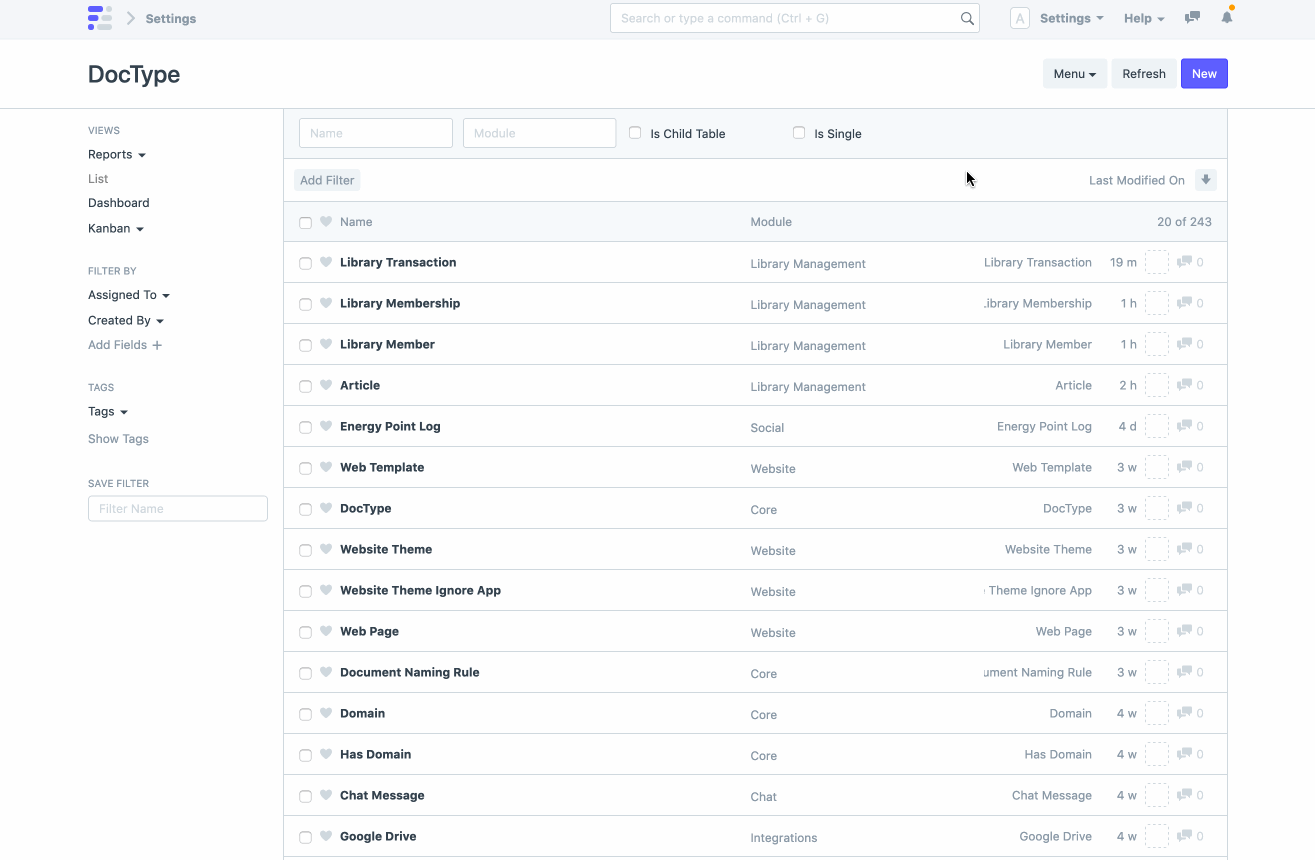
After creating the doctype, click on Go to Library Settings , to go to the form and set the values for Loan Period and Maximum Number of Issued Articles .
Single DocTypes
When a DocType has
Is Single
enabled, it will become a Single DocType. A
single doctype is similar to singleton records in other frameworks. It does not
create a new database table. Instead all single values are stored in a single
table called
tabSingles
. It is used usually for storing global settings.
Validation for Library Settings
Let's make the change in Library Membership such that, the To Date automatically computed based on the Loan Period and the From Date.
library_membership.py
import frappe
from frappe.model.document import Document
from frappe.model.docstatus import DocStatus
class LibraryMembership(Document):
# check before submitting this document
def before_submit(self):
exists = frappe.db.exists(
"Library Membership",
{
"library_member": self.library_member,
"docstatus": DocStatus.submitted(),
# check if the membership's end date is later than this membership's start date
"to_date": (">", self.from_date),
},
)
if exists:
frappe.throw("There is an active membership for this member")
# get loan period and compute to_date by adding loan_period to from_date
loan_period = frappe.db.get_single_value("Library Settings", "loan_period")
self.to_date = frappe.utils.add_days(self.from_date, loan_period or 30)
We have used
frappe.db.get_single_value
method to get the value of
loan_period
from the Library Settings doctype.
Now, let's make the change in Library Transaction such that when an Article is Issued, it checks whether the maximum limit is reached.
library_transaction.py
import frappe
from frappe.model.document import Document
from frappe.model.docstatus import DocStatus
class LibraryTransaction(Document):
def before_submit(self):
if self.type == "Issue":
self.validate_issue()
self.validate_maximum_limit()
# set the article status to be Issued
article = frappe.get_doc("Article", self.article)
article.status = "Issued"
article.save()
elif self.type == "Return":
self.validate_return()
# set the article status to be Available
article = frappe.get_doc("Article", self.article)
article.status = "Available"
article.save()
def validate_issue(self):
self.validate_membership()
article = frappe.get_doc("Article", self.article)
# article cannot be issued if it is already issued
if article.status == "Issued":
frappe.throw("Article is already issued by another member")
def validate_return(self):
article = frappe.get_doc("Article", self.article)
# article cannot be returned if it is not issued first
if article.status == "Available":
frappe.throw("Article cannot be returned without being issued first")
def validate_maximum_limit(self):
max_articles = frappe.db.get_single_value("Library Settings", "max_articles")
count = frappe.db.count(
"Library Transaction",
{"library_member": self.library_member, "type": "Issue", "docstatus": DocStatus.submitted()},
)
if count >= max_articles:
frappe.throw("Maximum limit reached for issuing articles")
def validate_membership(self):
# check if a valid membership exist for this library member
valid_membership = frappe.db.exists(
"Library Membership",
{
"library_member": self.library_member,
"docstatus": DocStatus.submitted(),
"from_date": ("<", self.date),
"to_date": (">", self.date),
},
)
if not valid_membership:
frappe.throw("The member does not have a valid membership")
We added a
validate_maximum_limit
method and used
frappe.db.count
to count
the number of transactions made by the member.
With that, we have covered the basics of doctype creation and types of doctype. We also wrote business logic for various doctypes.
Good job making it this far. Let's keep going.
Next: Form Scripts