What is Frappe Framework?
Frappe is a full stack, batteries-included, web framework written in Python and Javascript.
It is the framework which powers ERPNext . It is pretty generic and can be used to build database driven apps.
Meta-data driven
Meta-data is a first class citizen in Frappe. It is used to generate database tables, design forms and configure a lot of features. Meta-data is stored in a Model which is known as DocType in Frappe.
Let's take an example of a DocType called
ToDo
. It will contain fields like
status
,
date
and
description
.
Here is what the
todo.json
may look like:
{
"name": "ToDo",
"module": "Desk",
"field_order": [
"status",
"date",
"description"
],
"fields": [
{
"default": "Open",
"fieldname": "status",
"fieldtype": "Select",
"in_global_search": 1,
"in_list_view": 1,
"in_standard_filter": 1,
"label": "Status",
"options": "Open
Closed"
},
{
"fieldname": "date",
"fieldtype": "Date",
"in_standard_filter": 1,
"label": "Due Date"
},
{
"fieldname": "description",
"fieldtype": "Text Editor",
"in_global_search": 1,
"label": "Description",
"reqd": 1
}
]
}
A configuration like this will generate a database table whose schema might look like
MariaDB [_baa0f26509a564b6]> desc tabToDo;
+-----------------------+--------------+------+-----+---------+-------+
| Field | Type | Null | Key | Default | Extra |
+-----------------------+--------------+------+-----+---------+-------+
| name | varchar(140) | NO | PRI | NULL | |
| creation | datetime(6) | YES | | NULL | |
| modified | datetime(6) | YES | MUL | NULL | |
| modified_by | varchar(140) | YES | | NULL | |
| owner | varchar(140) | YES | | NULL | |
| docstatus | int(1) | NO | | 0 | |
| idx | int(8) | NO | | 0 | |
| status | varchar(140) | YES | | Open | |
| description | longtext | YES | | NULL | |
| date | date | YES | | NULL | |
+-----------------------+--------------+------+-----+---------+-------+
Rich Admin Interface
Frappe does not only manage the backend, it also comes with a feature rich admin interface called the Desk. When you create a DocType in Frappe, a number of views are generated for it. Here are some of them:
The List View supports paging, filtering, sorting and bulk editing records.
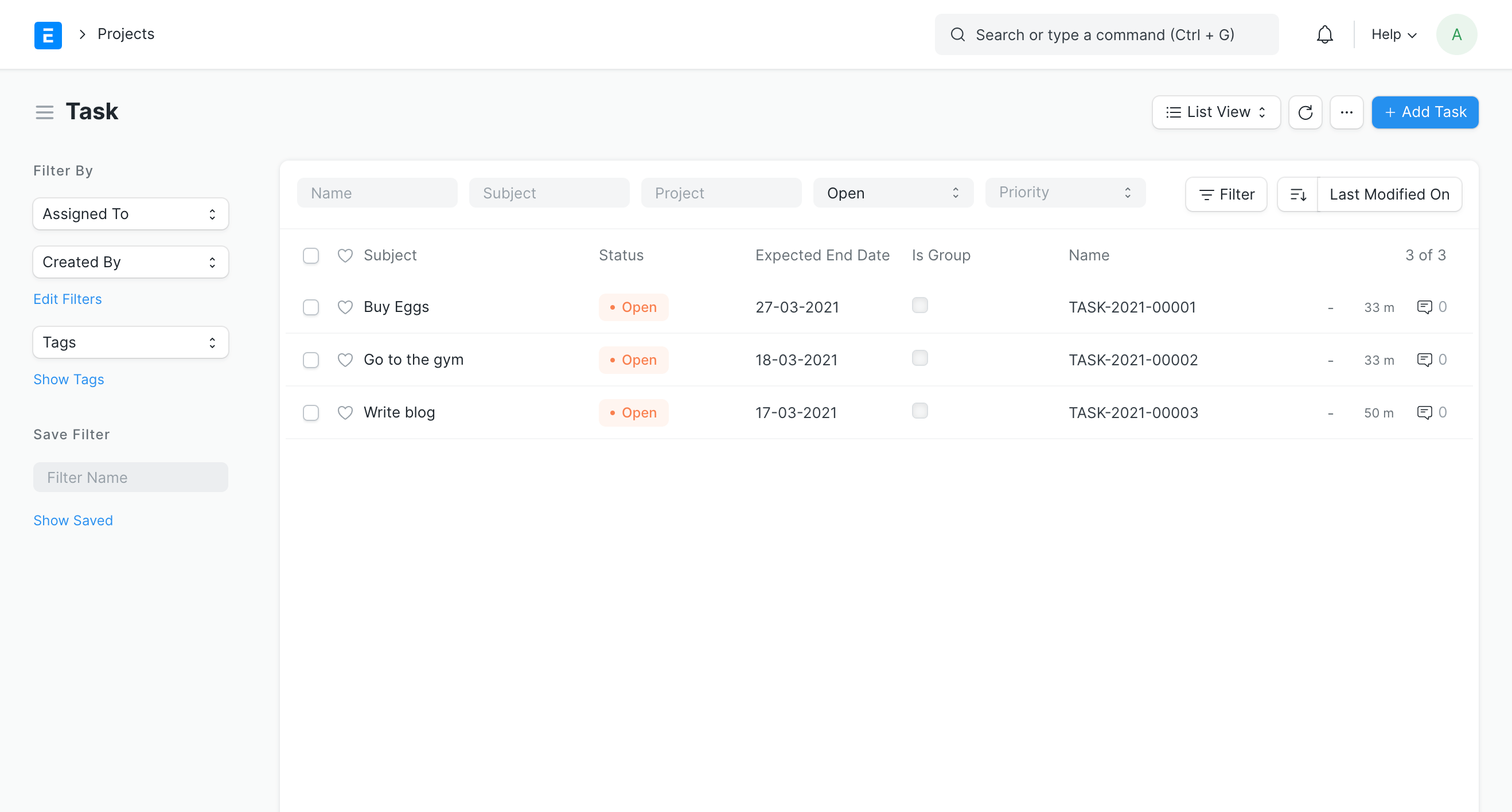 List View
List View
The Form View used for editing records also supports file attachments, PDF format, comments, email, etc.
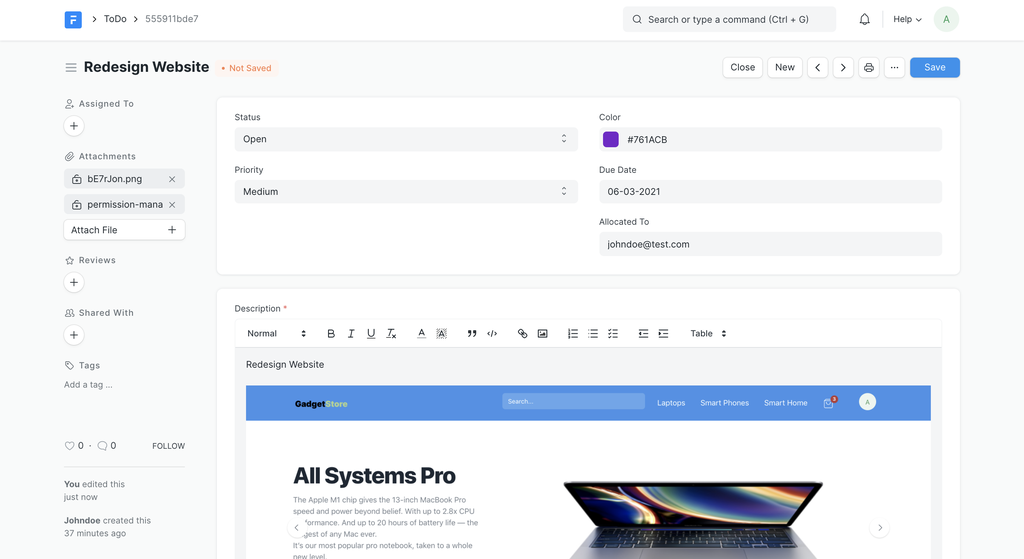 Form View
Form View
The Report Builder supports adding columns, grouping, filtering, sorting and saving it as a configuration.
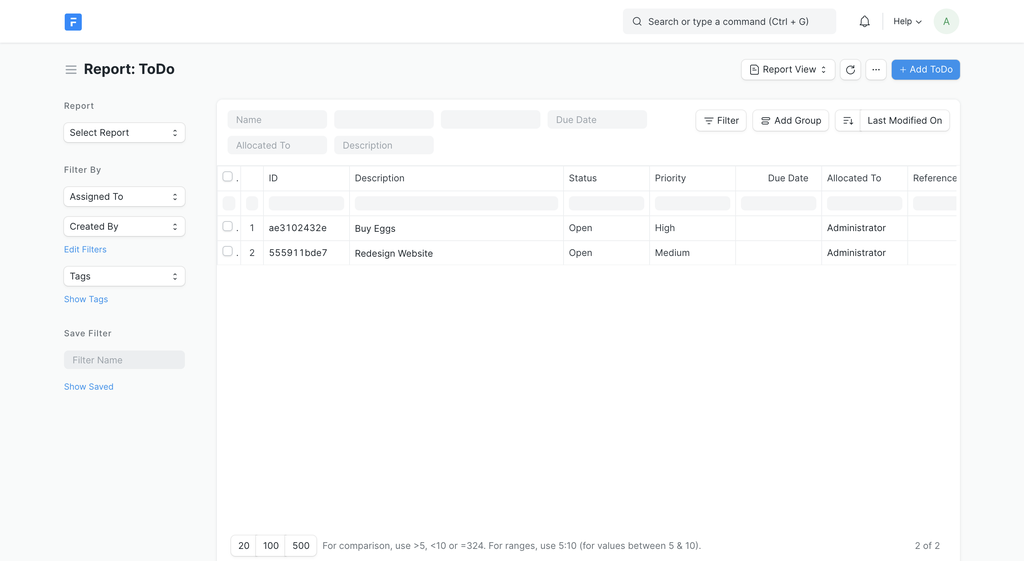 Report Builder
Report Builder
Users, Roles and Permissions
Frappe comes with User and Role management out of the box. A User is someone who can login to the system and perform authorized actions like creating, updating or deleting records. A Role is a mapping of DocTypes and actions allowed to perform on it.
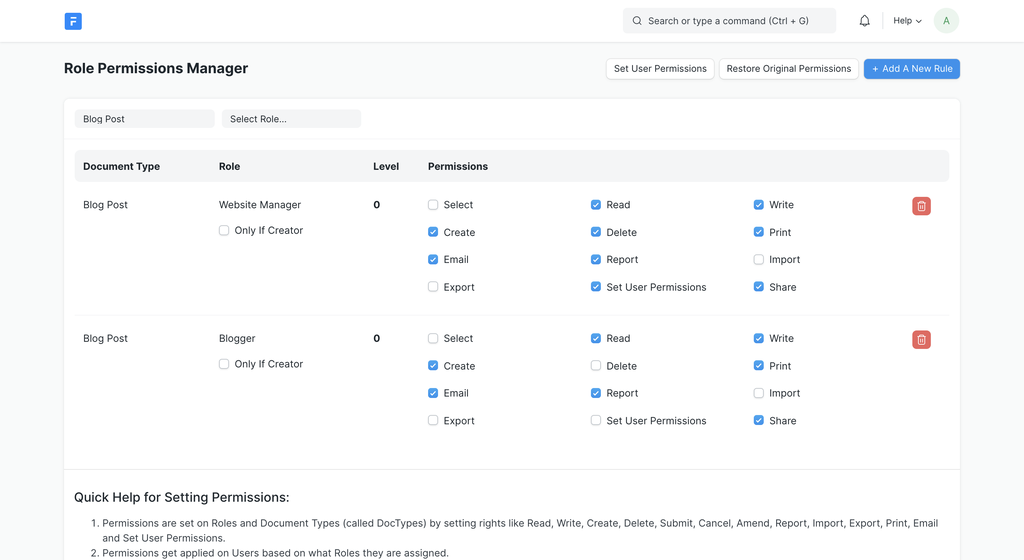
Python, JS and MariaDB
Frappe Framework uses Python for the backend. It comes with a simple yet powerful ORM as an abstraction over CRUD operations. The default database is MariaDB. Postgres support is in beta.
doc = frappe.new_doc('ToDo')
doc.description = 'Buy Eggs'
doc.insert()
The front-end is an SPA built using Javascript (jQuery).
Realtime
Frappe also supports realtime pub/sub events using NodeJS and socketio.
# server
frappe.publish_realtime('update_progress', {
'progress': 42,
'total': 100
})
# client
frappe.realtime.on('update_progress', (data) => {
console.log(data)
});
Background Jobs
Frappe also supports background job queuing based on Python RQ.
frappe.enqueue('frappe.job.run_job', arg1='Test', arg2='Test2')
Frappe supports sending and receiving emails, which can also be linked to individual documents.
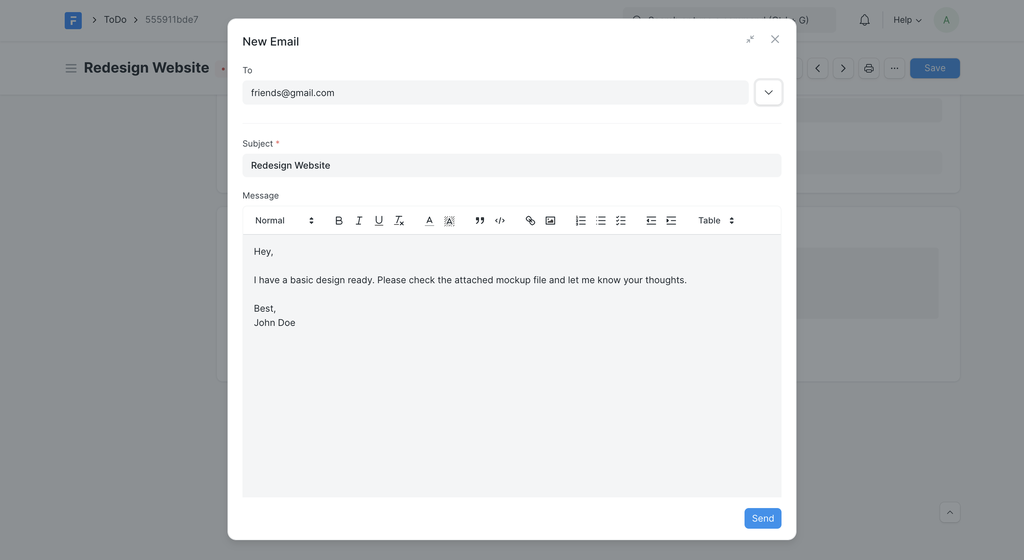
Printing
Frappe supports generating PDF print formats based on Jinja Templates. It also comes with a drag-and-drop Print Format Builder.
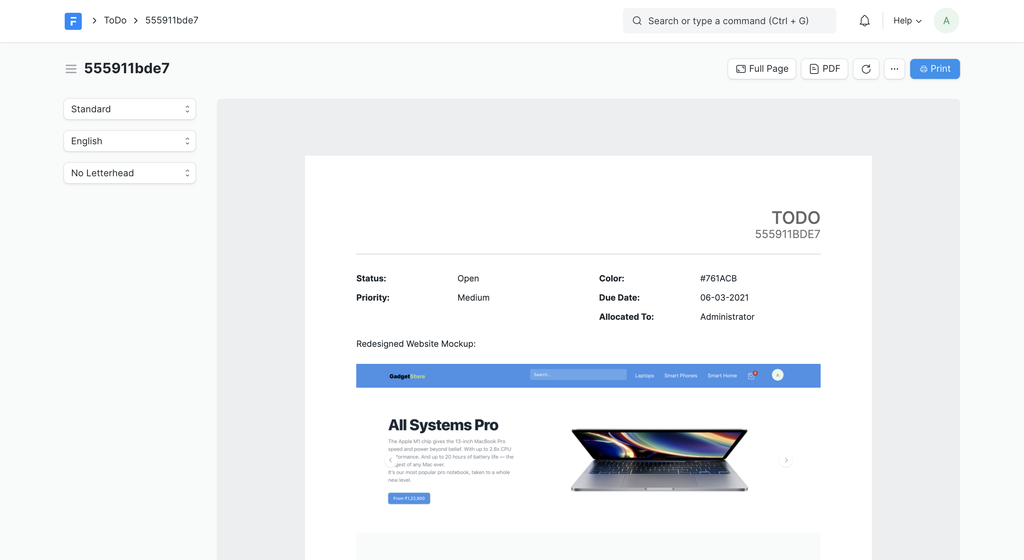 Print Preview
Print Preview
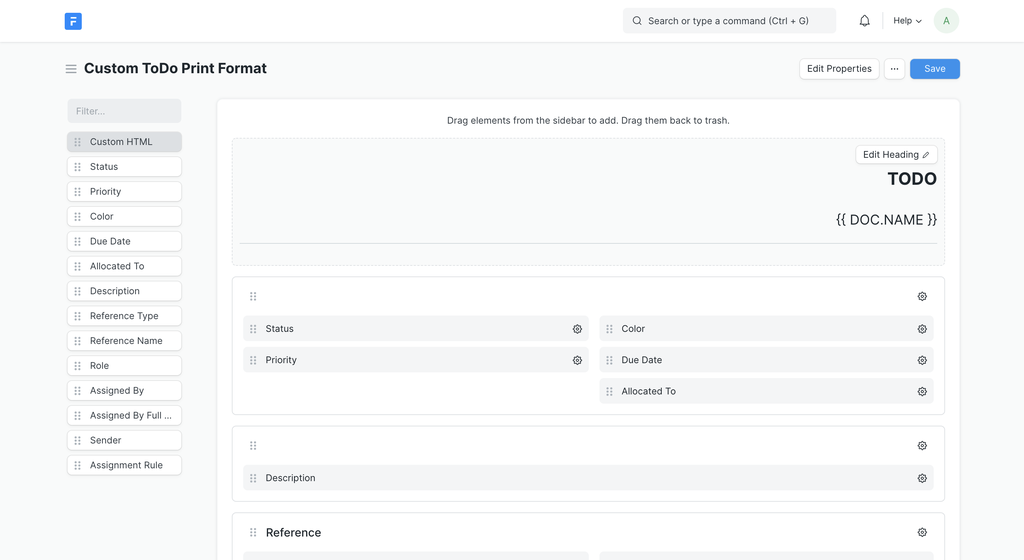 Print Format Builder
Print Format Builder
Batteries Included
Frappe has tons of features that are essential to building a modern complex app. Only the basic features are introduced here. The rest of this guide will cover them and other advanced features with much finer detail, so make sure to read it all!