Portal Roles
Version: 7.1+
Roles can be assigned to Website Users and they will see menu based on their role
- A default role can be set in Portal Settings
- Each Portal Menu Item can have a role associated with it. If that role is set, then only those users having that role can see that menu item
- Rules can be set for default roles that will be set on default users on hooks
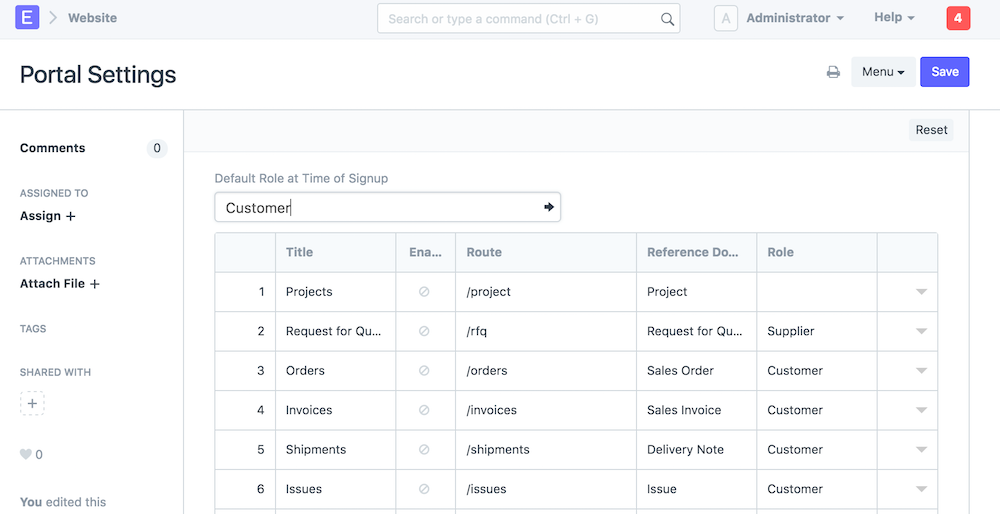
Rules for Default Role
For example if the Email Address matches with a contact id, then set role Customer or Supplier:
default_roles = [ {'role': 'Customer', 'doctype':'Contact', 'email_field': 'email_id', 'filters': {'ifnull(customer, "")': ('!=', '')}}, {'role': 'Supplier', 'doctype':'Contact', 'email_field': 'email_id', 'filters': {'ifnull(supplier, "")': ('!=', '')}}, {'role': 'Student', 'doctype':'Student', 'email_field': 'student_email_id'} ]