Generators
If every document in a table (DocType) corresponds to a web-page, you can setup generators.
To setup a generator you must:
- Add a field
routethat specifies the route of the page - Add a condition field to indicate whether a page is viewable or not.
- Add the doctype name in
website_generatorsinhooks.pyof your app. - Subclass the controller from
frappe.website.website_generator.WebsiteGenerator - Create a template for your page
- Add custom properties (context) for the template
- Customize route and list view
Let us see this with the help of an example:
Example
- Add fields
We added
published
,
route
in the DocType
Note:
The field
route
is mandatory
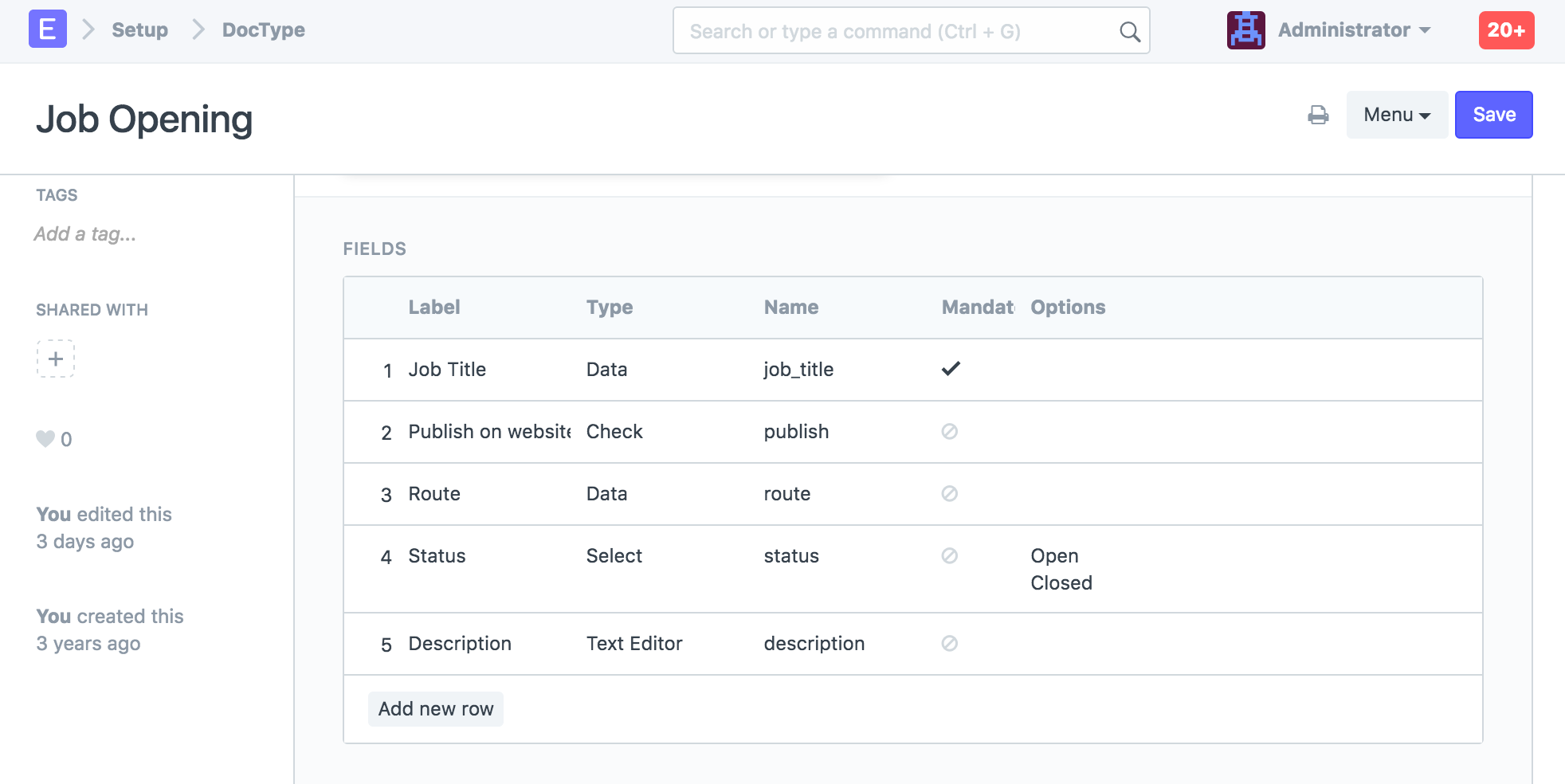
- Added Website Generator to Hooks
Since Job Opening is in
erpnext
, we have added to the list of existing generator hooks:
website_generators = ["Item Group", "Item", "Sales Partner", "Job Opening"]
If the
website_generators
property does not exist in your hooks.py, add it!
- Controller
We add the
website
property to the
JobOpening
class in
job_opening.py
In
get_context
,
parents
property will indicate the breadcrumbs
from frappe.website.website_generator import WebsiteGenerator from frappe import _
subclass from WebsiteGenerator, not Document
class JobOpening(WebsiteGenerator): website = frappe._dict( template = "templates/generators/job_opening.html", condition_field = "published", page_title_field = "job_title", )
def get_context(self, context): # show breadcrumbs context.parents = [{'name': 'jobs', 'title': _('All Jobs') }]
Note: Once you do this, you should see the "See in Website" link on the document form.
- Add the template
Add the template in
erpnext/templates/generators/job_opening.html
{% raw %}{% extends "templates/web.html" %}
{% block breadcrumbs %} {% include "templates/includes/breadcrumbs.html" %} {% endblock %}
{% block header %}
{{ job_title }}
{% endblock %}
{% block page_content %}
{{ description }} {{ _("Apply Now") }}
{% endblock %}{% endraw %}
- Customizing List View
If you add a method
get_list_view
in the controller file (job_opening.py), you can set properties for the listview
def get_list_context(context): context.title = _("Jobs") context.introduction = _('Current Job Openings')