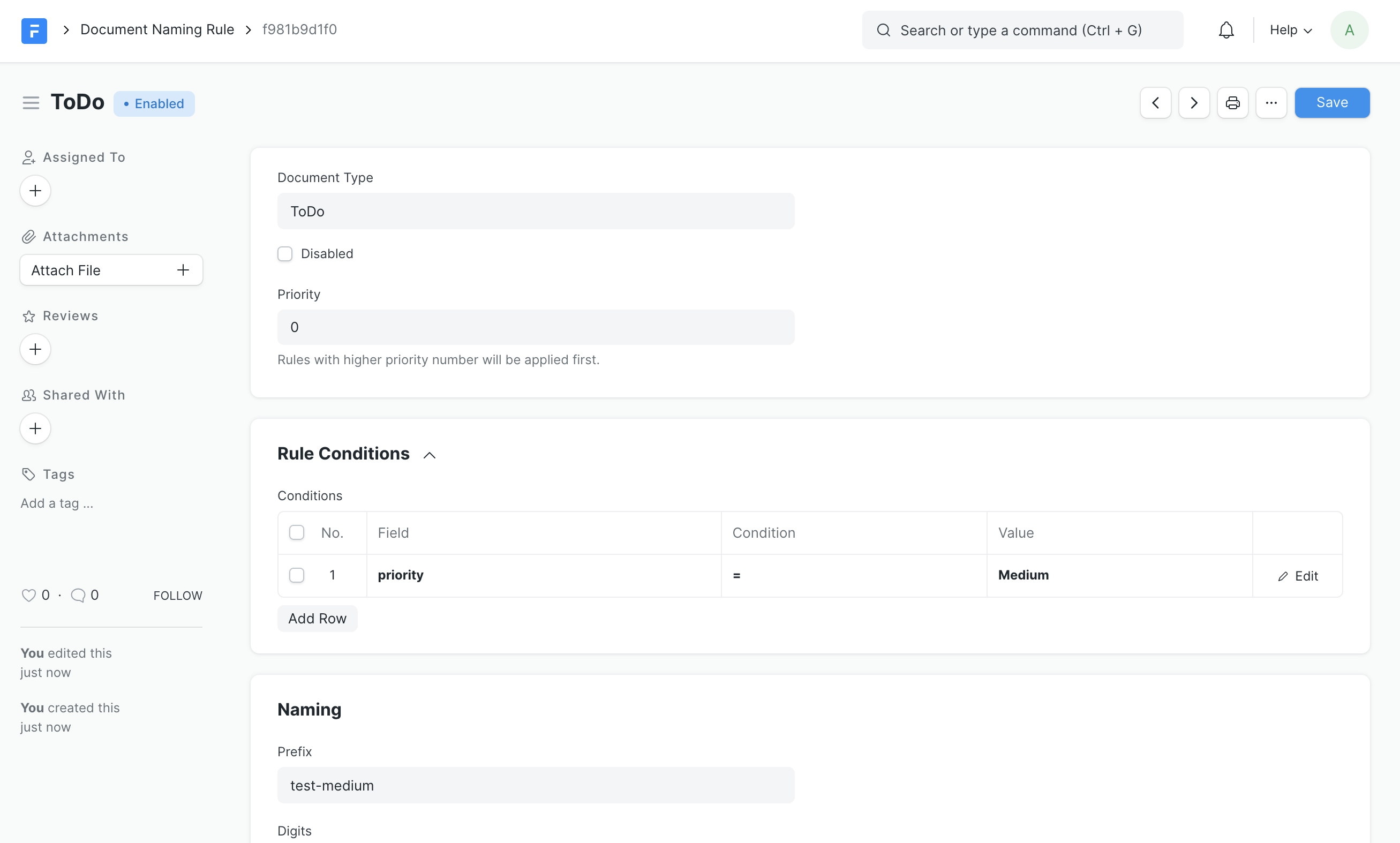Naming
All DocTypes in Frappe have a primary key called
name
. This is the unique id by
which you will be finding records and manipulating them using the ORM.
You can configure how
docs
should be named when a new document is created.
The following are the ways you can setup naming in a DocType.
DocType
autoname
You can set the name by the
autoname
property of the DocType.
- field:[fieldname]
The
doc
name is fetched from the value of the field provided.
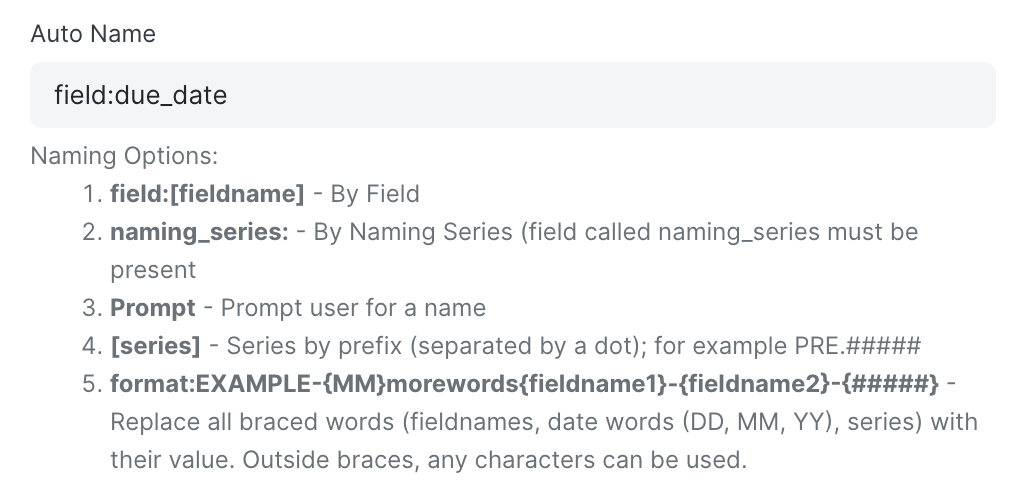
- [series]
You can provide a naming pattern which will be incremented automatically. For e.g, if you set it as
PRE.#####
, the first document created will have the
name
as
PRE00001
, and second one will be
PRE00002
and so on.
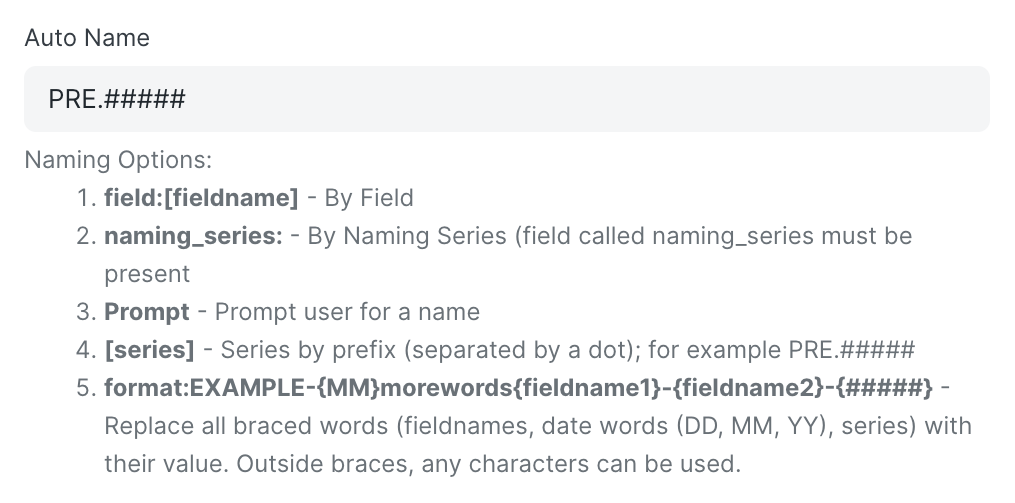
- naming_series:
The naming pattern is derived from a field in the document. For e.g, you have a field
naming_series
in your document and it's value is set as
PRE.#####
, then that will be the pattern used for generating the name. This value can change per document. So the next document can have a different pattern.
This works only if you have a field called
naming_seriesin your DocType.
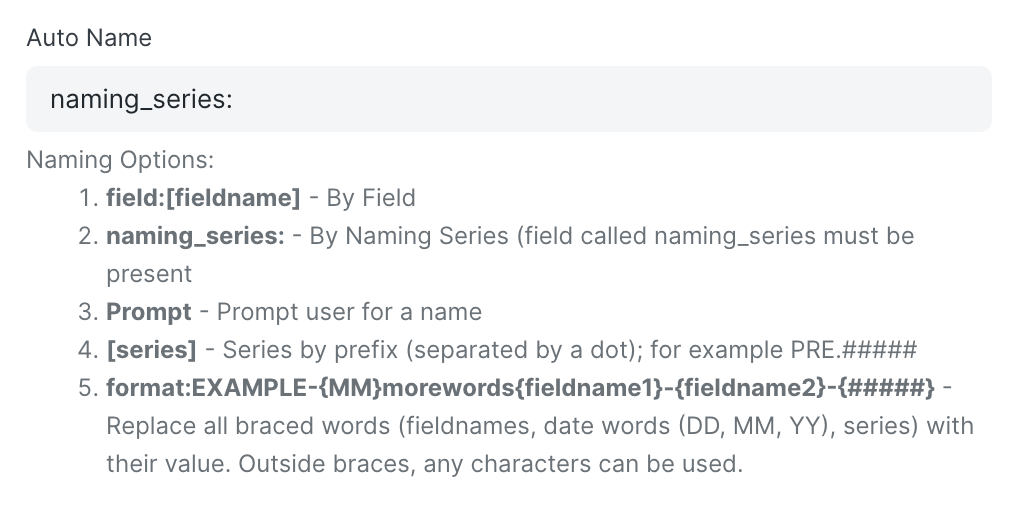
- Prompt
If you set it as Prompt , the name is required to be filled in manually.
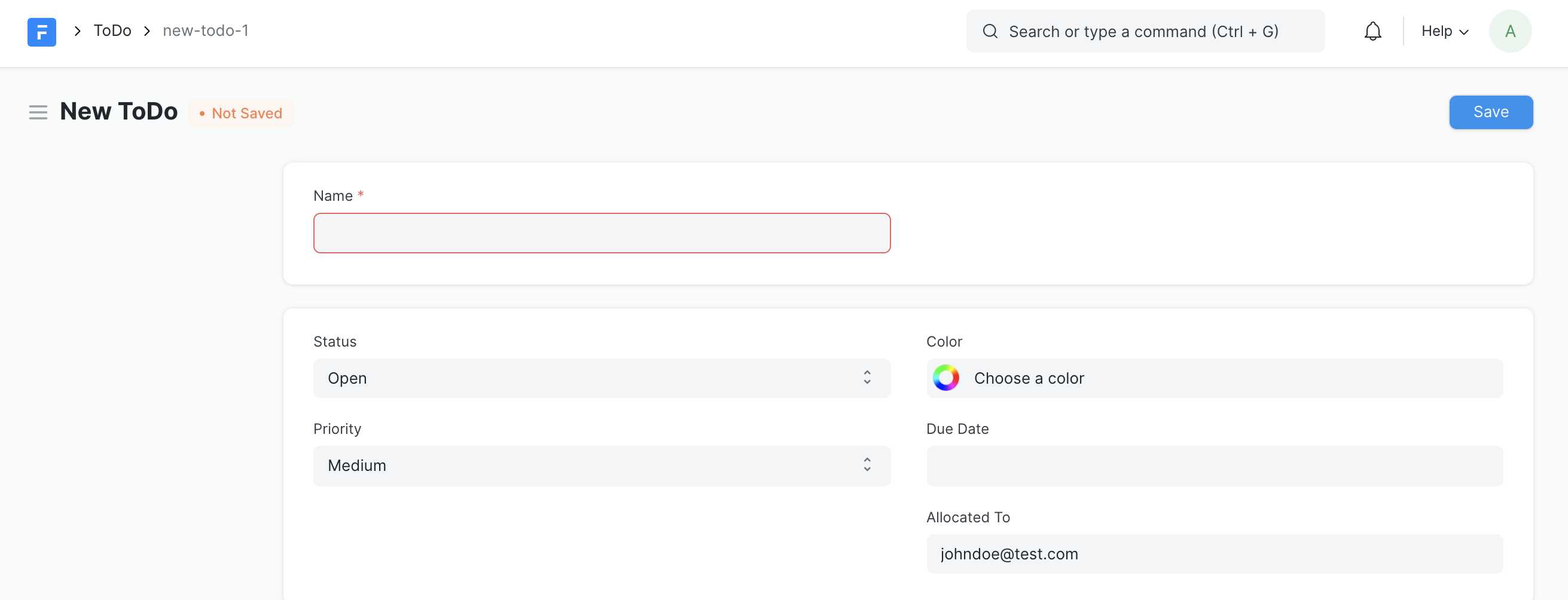
- Format
This is the most flexible one when it comes to configuring your naming schemes.
Let's say we have
EXAMPLE-{MM}-test-{fieldname1}-{fieldname2}-{#####}
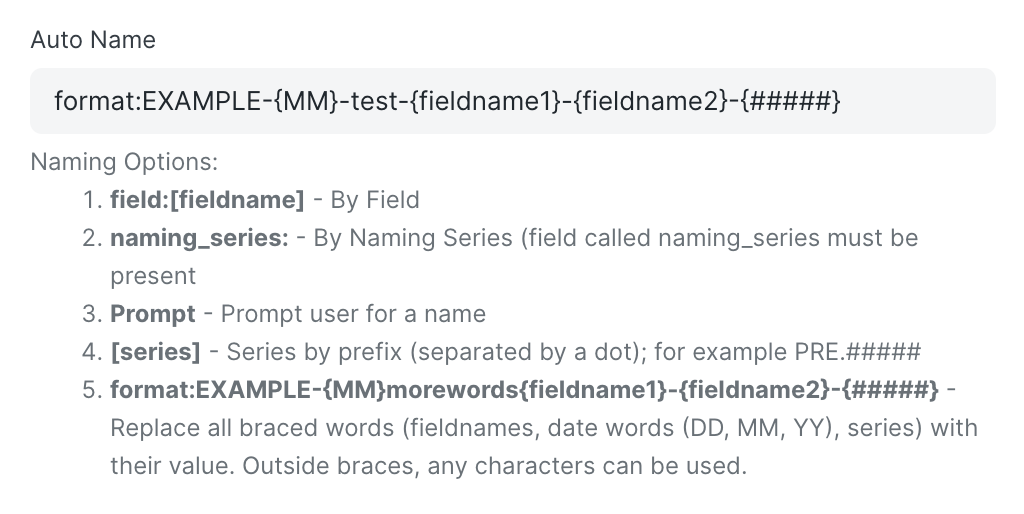
Everything outside the curly braces are plain text. Keywords inside the curly braces will be evaluated based on what they represent. In this case:
- MM : will be replaced by the current month
- fieldname1
: will be replaced by the value of
fieldname1in the document - #####
: will generate a series, which starts with
00001
So the final name may look like,
EXAMPLE-02-test-value1-value2-00001
By Controller Method
You can also define a name programatically by declaring an
autoname
method in the controller class. Example
from frappe.model.naming import getseries
class Project(Document):
def autoname(self):
# select a project name based on customer
prefix = `P-{}-`.format(self.customer)
self.name = getseries(prefix, 3)
By Document Naming Rule
You can also create rules for naming DocTypes by creating Document Naming Rule
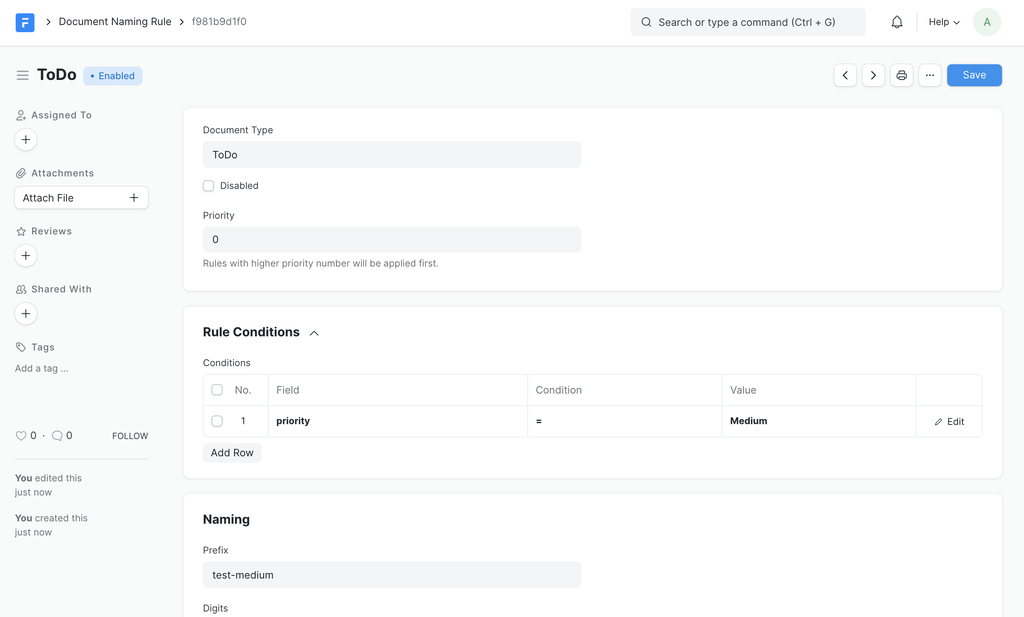
You can create multiple Document Naming Rules for a particular doctype that can be applied selectively based on filters.
To define a Document Naming Rule you have to specify
- Document Type it is being applied on
- Priority of the rule (rules with higher priority will be applied first)
- Conditions to apply the rule
- Naming Rules
Numbering
You can define various numbering prefixes for the rule based on the conditions defined. This is done by setting a prefix and the number of digits for that rule.
For example if you are creating a separate numbering for high priority todos:
- Prefix: todo-high-
- Digits: 3
Will lead to numbering like
todo-high-001
,
todo-high-002
and so on.
Priority of Naming
Naming priority is as follows
- Document Naming Rule
autonamecontroller method.autonameDocType property
Special Rules
- Child DocTypes do not follow naming rules
- Amended documents have a suffix (
-1,-2etc) to the original document