Social Login Key
Add social login providers like Facebook, Frappe, Github, Google, Microsoft, etc and enable social login.
Setup Social Logins
To add Social Login Key go to
Integrations > Authentication > Social Login Key
Social Login Key
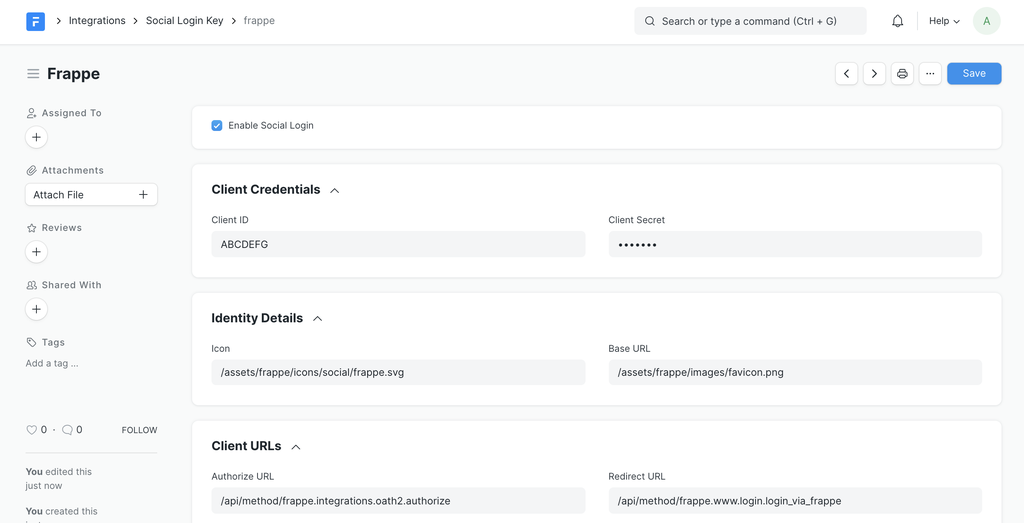
- Select the Social Login Provider or select "Custom"
- If required for provider enter "Base URL"
- To enable check "Enable Social Login" to show Icon on login screen
- Also add Client ID and Client Secret as per provider.
e.g. Social Login Key
- Social Login Provider
:
Frappe - Client ID
:
ABCDEFG - Client Secret
:
123456 - Enable Social Login
:
Check - Base URL
:
https://erpnext.org(required for some providers)
Generating Client ID and Client Secret for providers