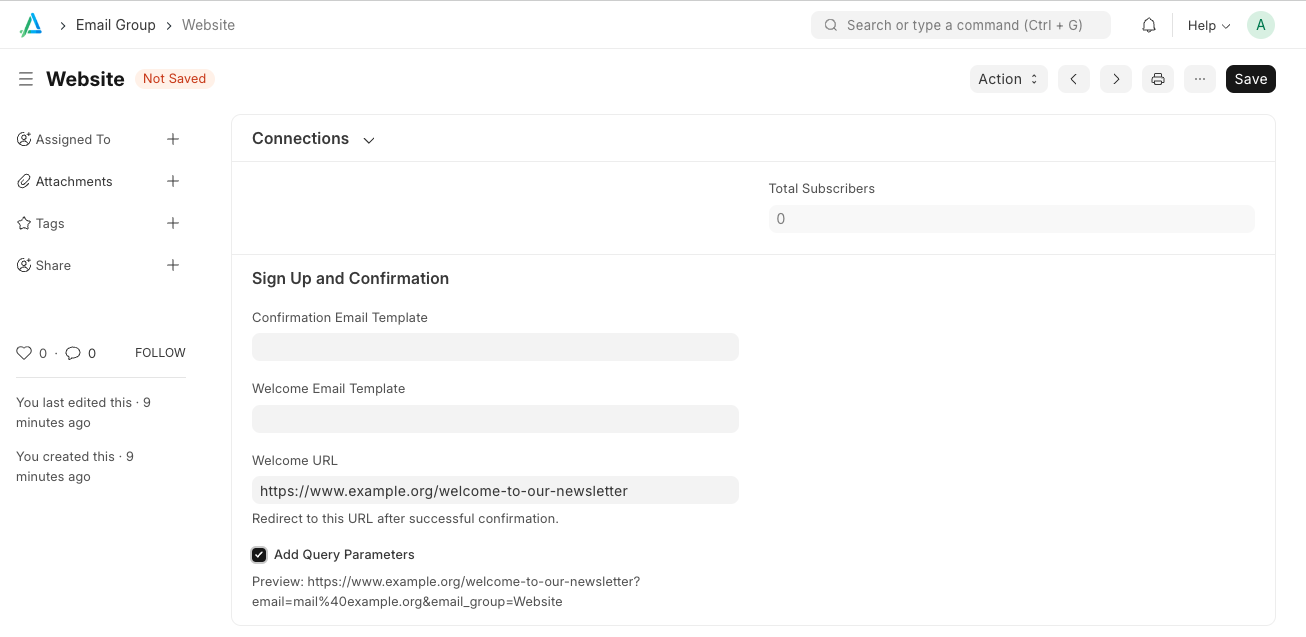Email Groups
Email Groups are a powerful tool for managing and automating email communication with subscribers, clients, or any group of contacts.
The Email Group is created under the Email module, where it's set up with a unique title. Each Email Group is automatically named using the 'Title' field, ensuring easy identification and management. Managed primarily by the "Newsletter Manager" role, this ensures that only authorized personnel can create, modify, or delete the groups.
The Total Subscribers field dynamically displays the number of subscribers in the group, offering a quick view of the group's reach. Email Groups are linked to individual Email Group Members , allowing for easy management and segmentation of subscribers.
The Confirmation Email Template field links to a specific email template used for sending confirmation emails.
The Welcome Email Template is used for initial engagement with new subscribers. It is sent immediately after they have confirmed their email address and sets the tone for future communication.
After successful confirmation, subscribers can be directed to a custom Welcome URL . This can be a landing page or any relevant content, providing immediate engagement with the new subscriber. If the Welcome URL is not set, subscribers will be taken to a generic confirmation page.
The option to add query parameters to the Welcome URL enables personalized interactions and tracking of subscriber engagement.