Report Print Formats
In version 4.1 we introduce Report Print Formats. These are HTML templates that you can use to format Query Report data for printing.
- Creating New Print Formats
To create a new Print Format, just drop in a
.html
file in the folder of the query report. For example, for the
General Ledger
report in ERPNext, you can drop in a file called
general_ledger.html
along side the
.js
and
.py
files.
Tree Of
erpnext/accounts/general_ledger
general_ledger/ ├── __init__.py ├── general_ledger.html ├── general_ledger.js ├── general_ledger.json └── general_ledger.py
- Templating
For templating, we use an adapted version of John Resig's microtemplating script . If you know Javascript, it is very easy to follow this templating language.
Here are some examples (from John Resig's Blog):
Example: Properities:
">
<%=from\\_user%> : <%=text%>
Example: Code structures, Loops
<% for ( var i = 0; i < users.length; i++ ) { %> - <%=users[i].name%>
<% } %>
Note : It is important to note that you should not use single quotes (') in your template as the engine cannot handle them effectively.
- Data
Data is available to the template as:
data: this is a list of records, with each record as an object with slugified properties from labels. For example "Posting Date" becomes "posting_date"filters: filters set in the reportreport: reportview object
- Example
Here is how the General Ledger Report is built:
General Ledger Print Format Template
Here is what the report looks like:
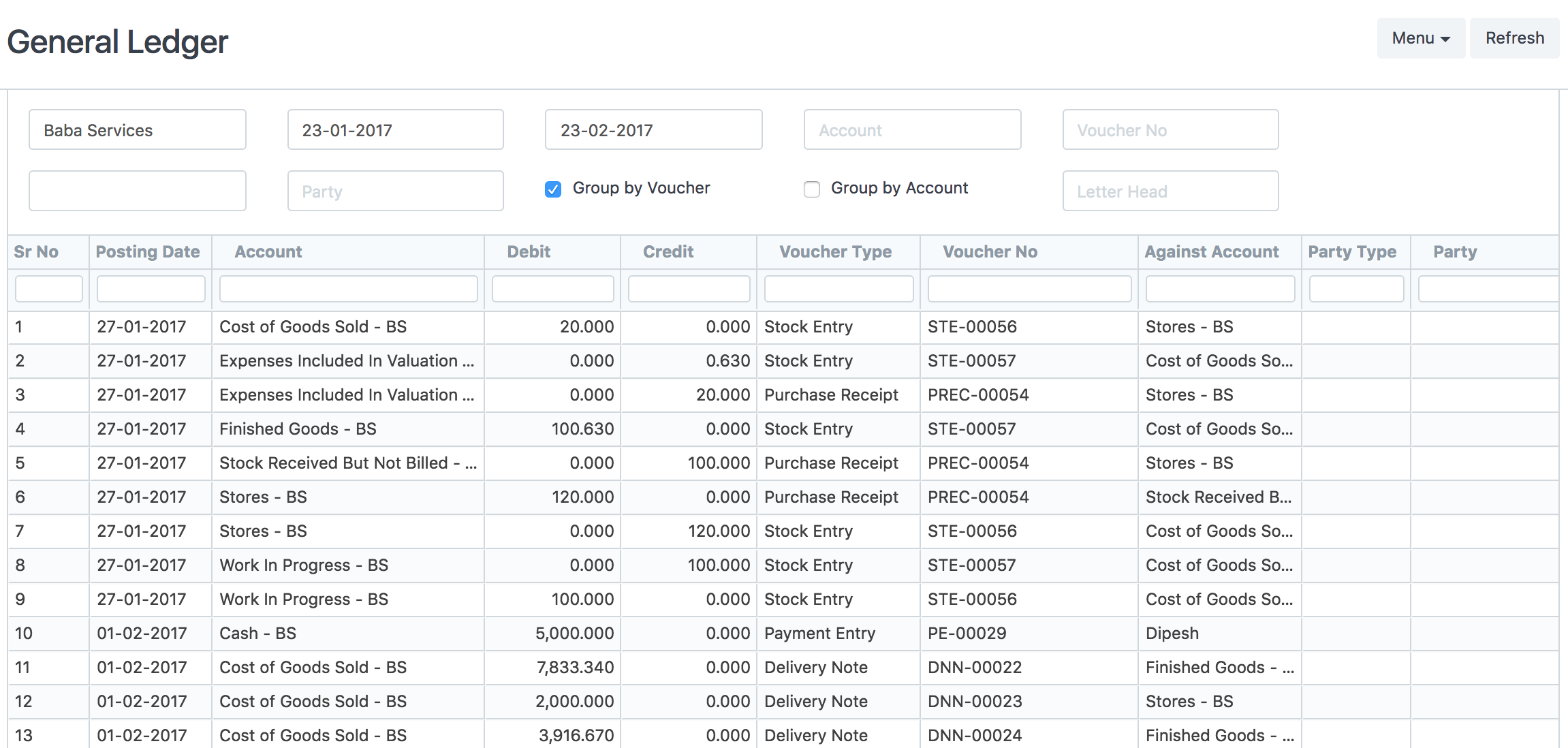
Comments:
- Bootstrap Stylesheet is pre-loaded.
- You can use all global functions like
fmt_moneyand dateutil. - Translatable strings should be written as
__("text") - You can create modules and import using
{% include "templates/includes/formats/common_format" %}