How to update an app/site on a private bench
- Go to your bench group and click on the Update Available button, this will show the updates available for the apps you have added to your bench group.
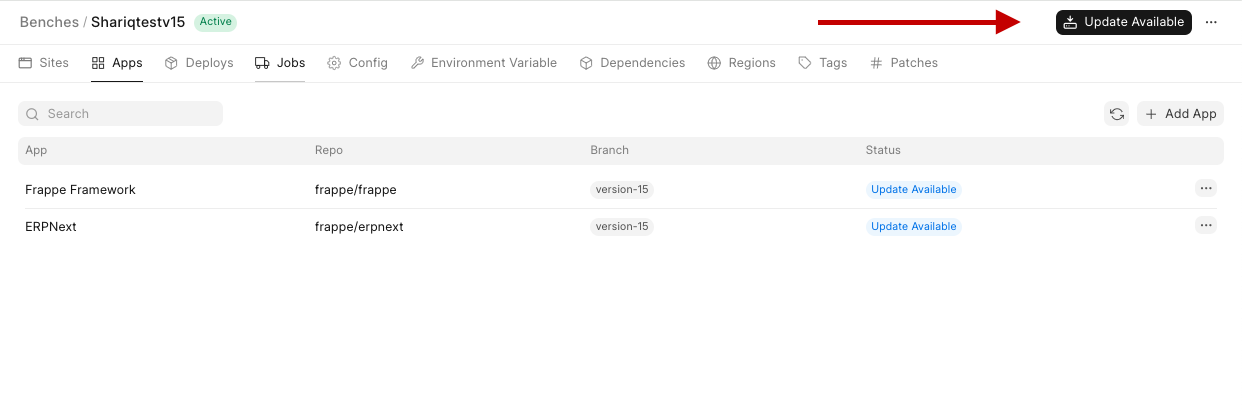
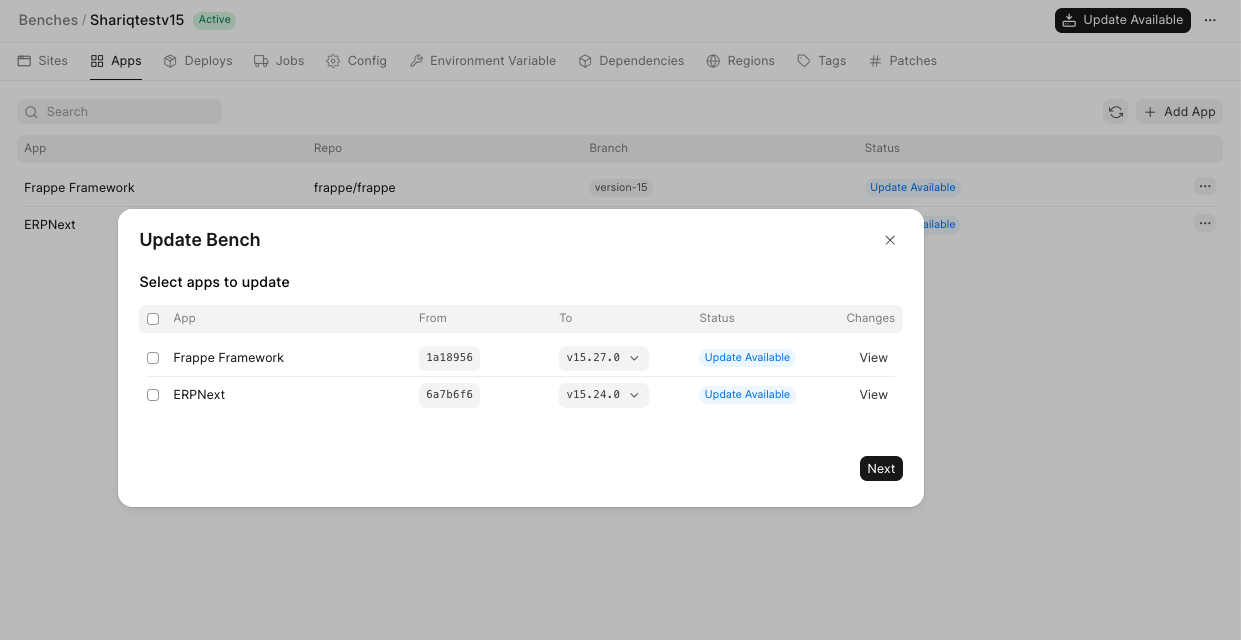
- Select the apps you want to update and click on Next . You will be asked to select the site on which you want to update the apps, you can select the sites and click on Deploy and Update .
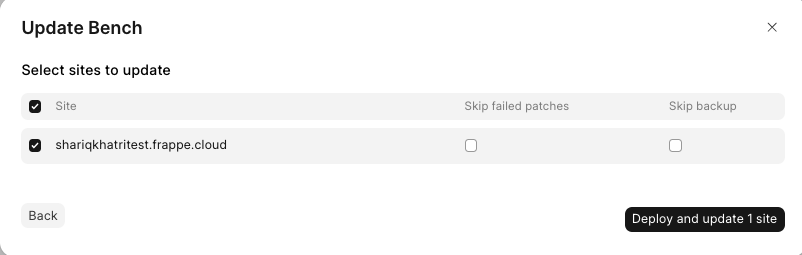
3.
Once done, you will see a new deploy in progress. Let the deploy complete. This usually takes around 20 mins.
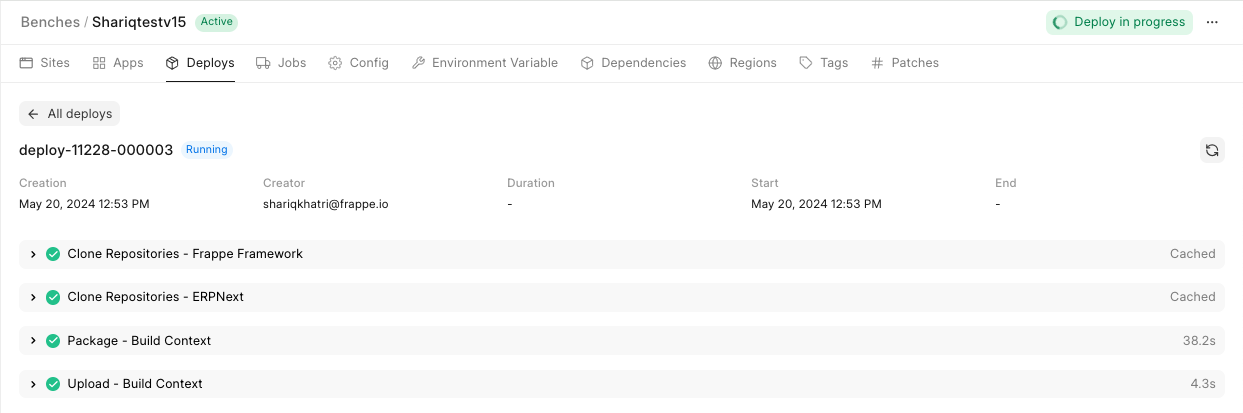
- Once the deploy has been completed, you will see your site updating as well to the latest version of the selected apps deployed on your bench group.
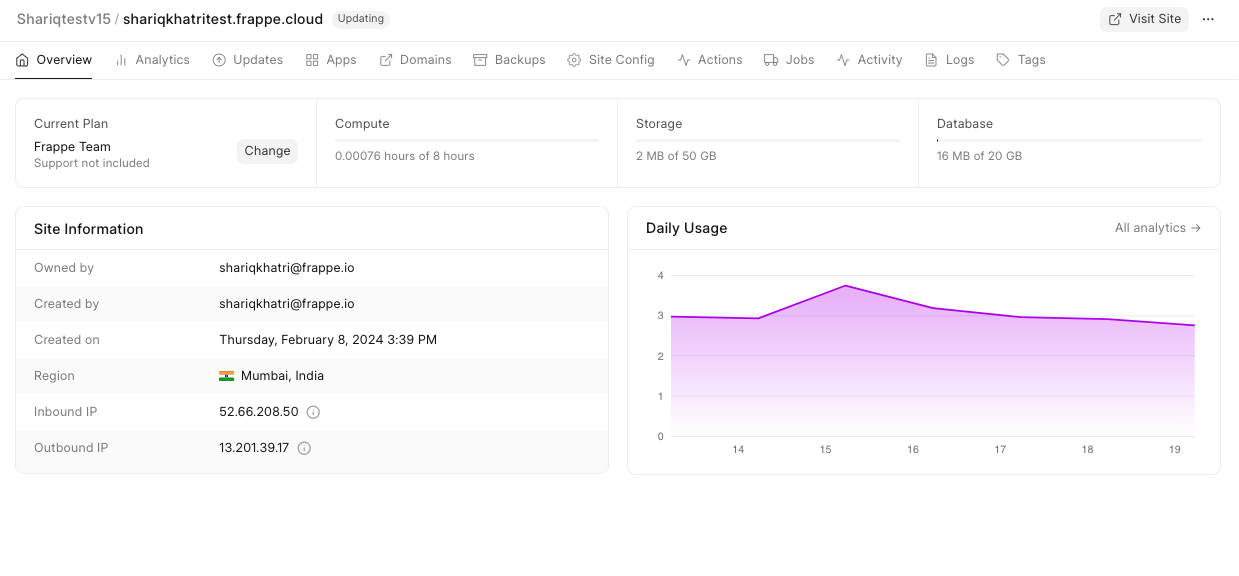
NOTE:- There will be some downtime while your site is updating