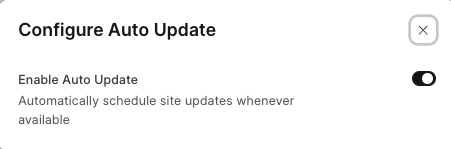How to disable auto-update for your site
1.
From your site’s dashboard click on the Update button.
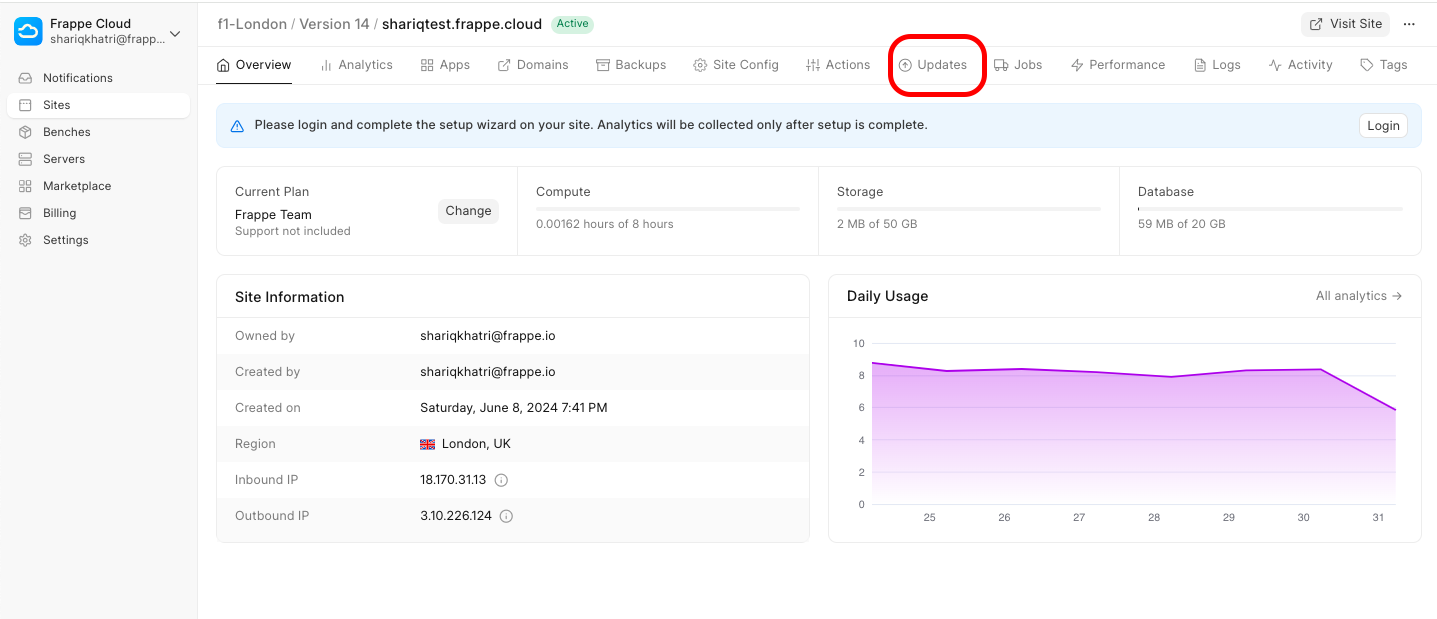
2.
Click on the “
Configure
” button.
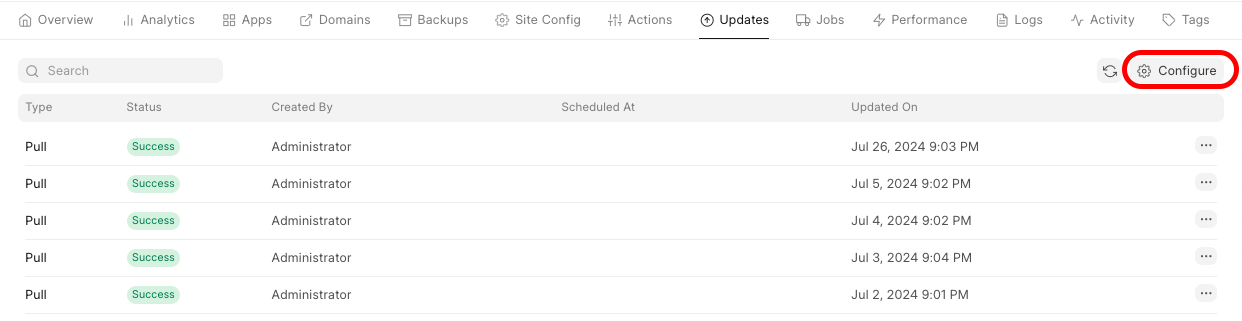
3. Once you click on the Configure button you will see a pop-up, you can toggle On/Off the “Enable Auto Update” option.