Managing Team Members
When you signup with Cloud we create a team for you by default. You can add or remove members from this team.
Note: Team members can access your account on your behalf
To add members to your team go to Settings > Profile & Team. Then click on Manage Members under Team Members section. A dialog like below will open up. Now click on and Add Member button.
Enter the email of the member you want to add and Send Invitation.
An email will be sent with an invitation to join the team.
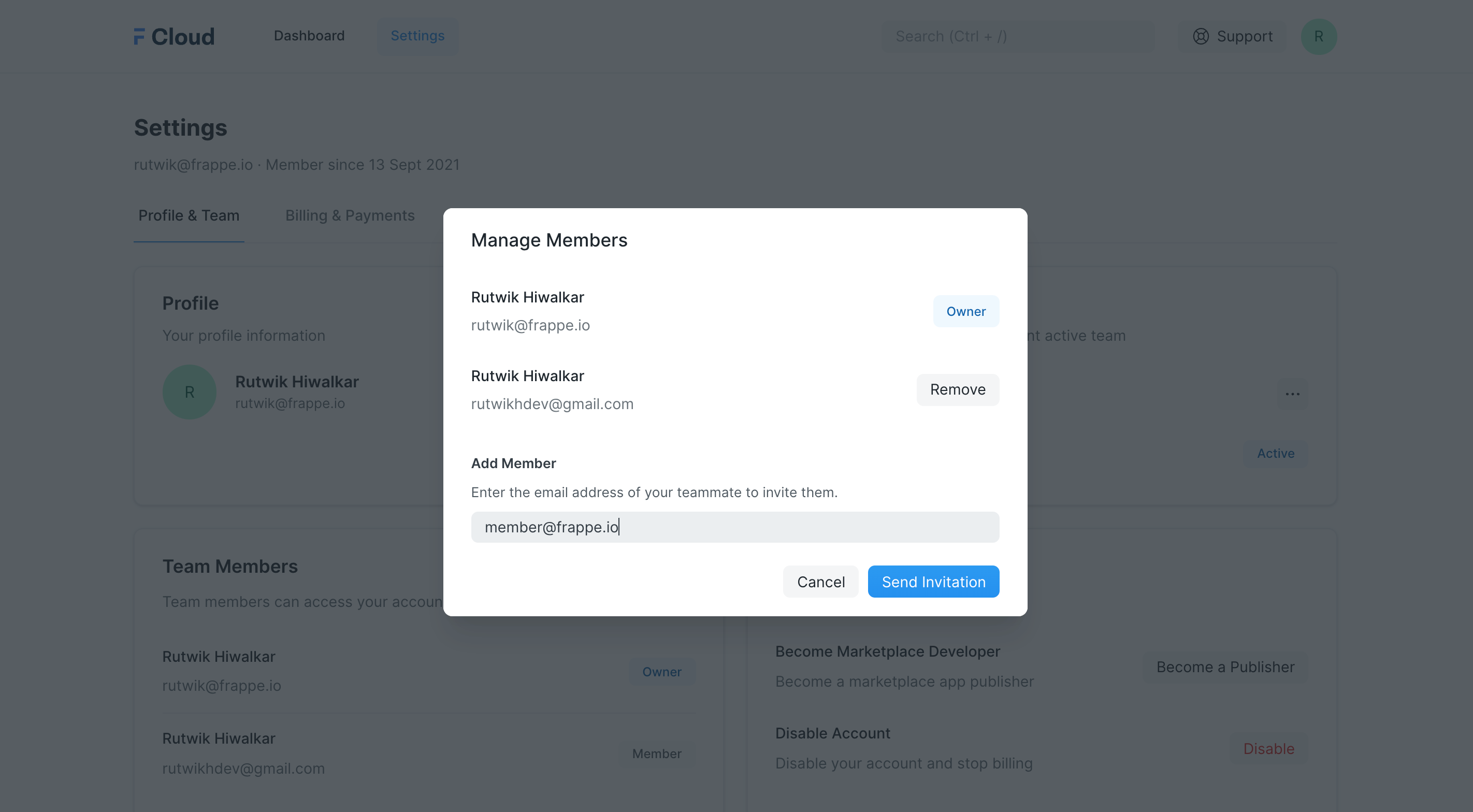
Similarly removing members is very straight forward with just a click of a Remove button!