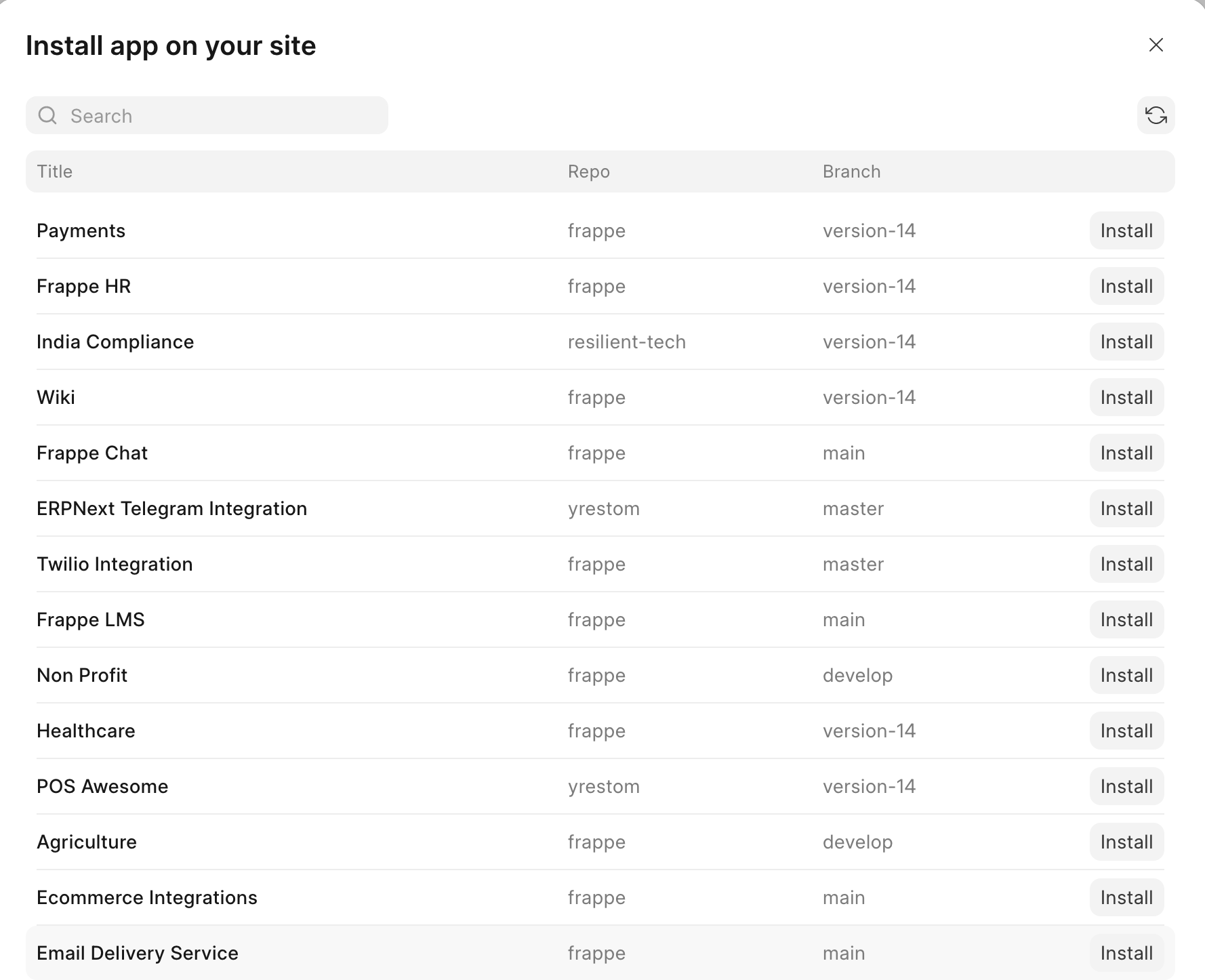Installing an app
Public sites
You will be able to install featured apps from the marketplace only for your site. To install an app
- Click on Apps tab of your Site's dashboard
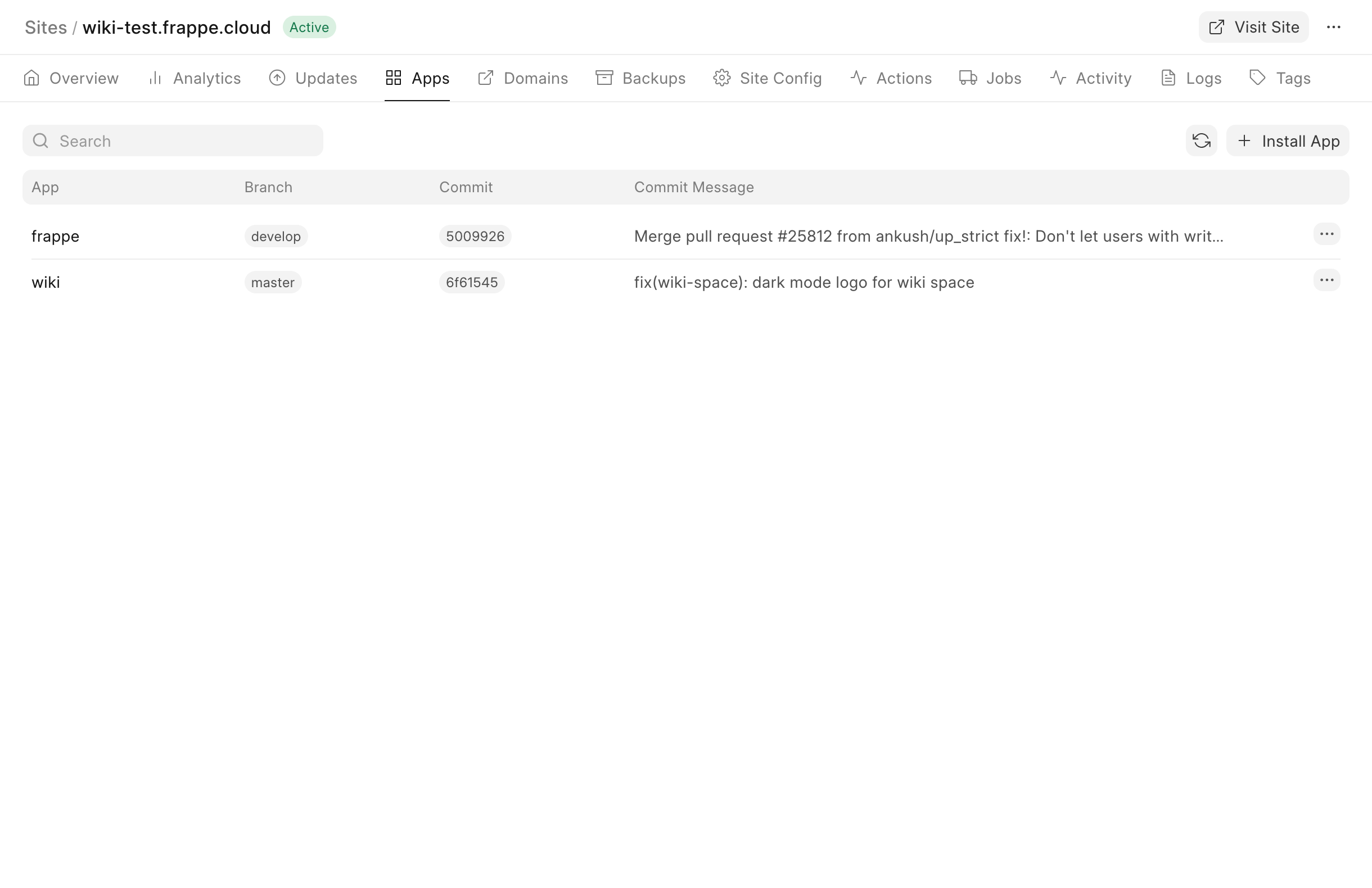 2. Click on Install App
2. Click on Install App
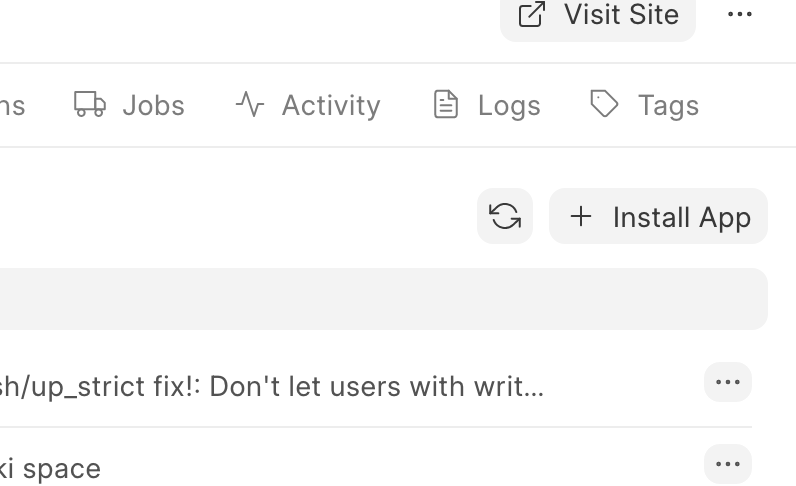 3. Select the app you need to install
3. Select the app you need to install
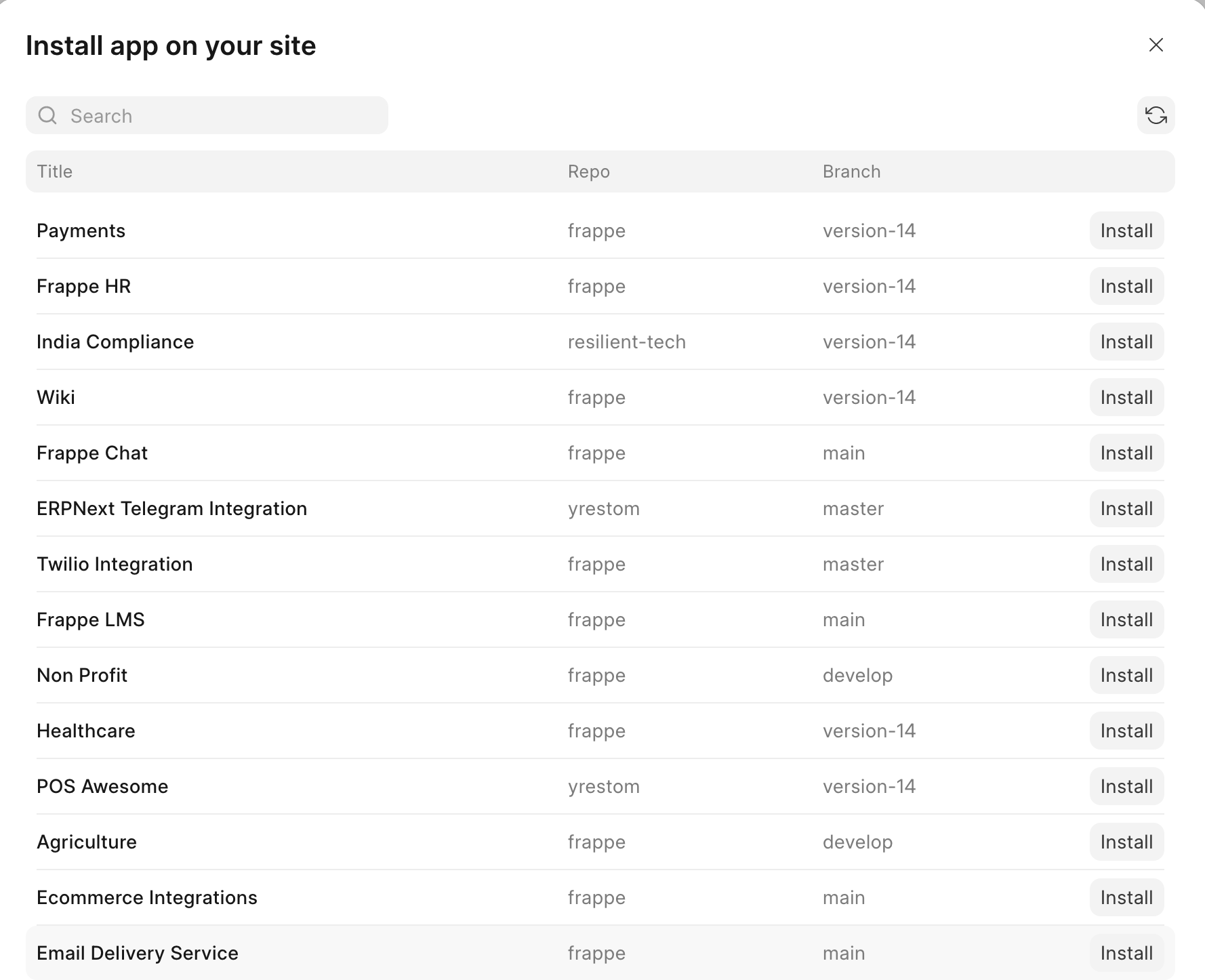
Sites on Private bench groups
You can add custom apps or any app from the marketplace to your bench group and then install to your site. To install an app on a site on private bench group you have to add app in 2 places.
Bench Group
- Click on Apps tab of your Bench Group's dashboard
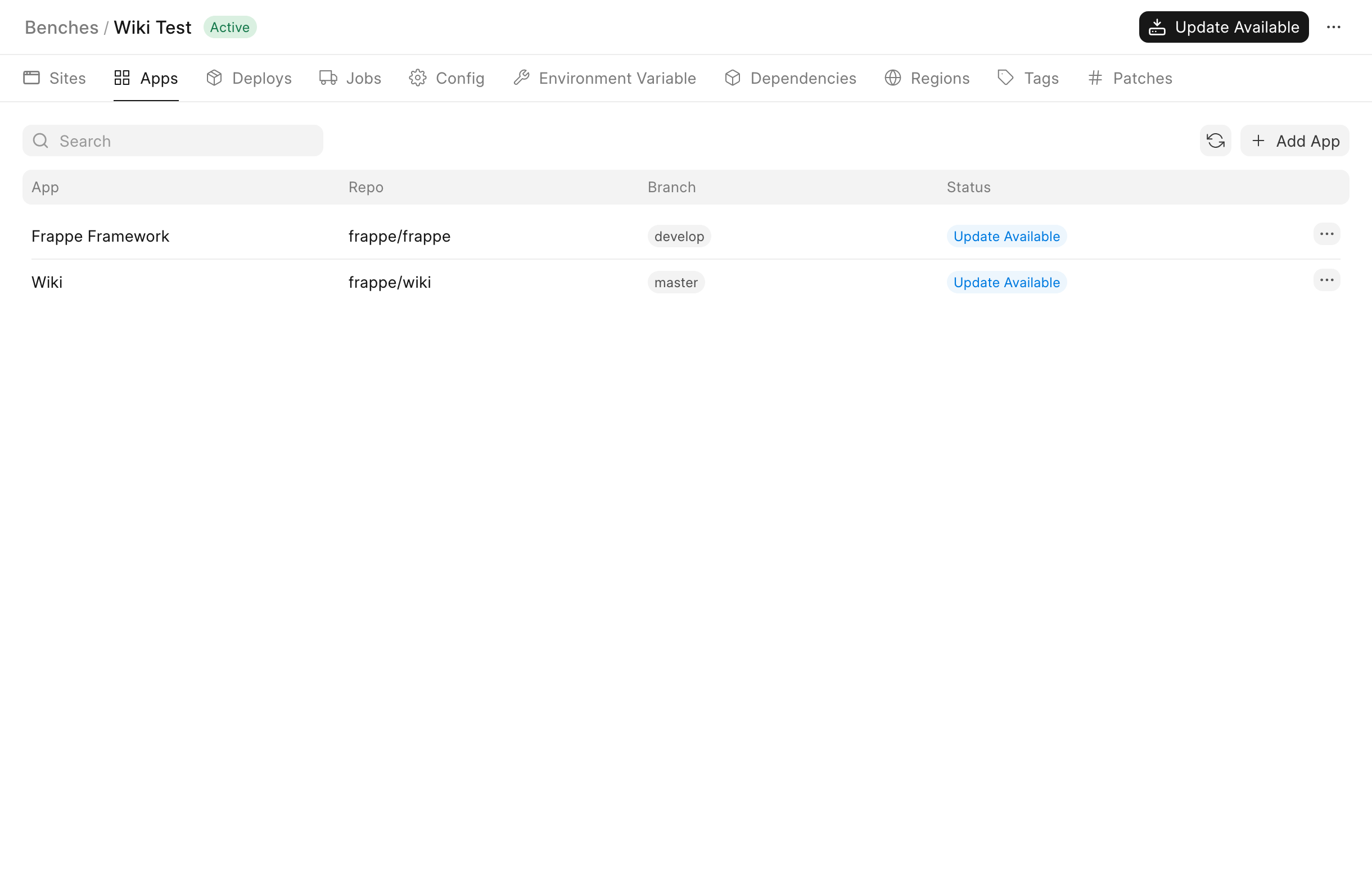 2. Click on Add App
2. Click on Add App
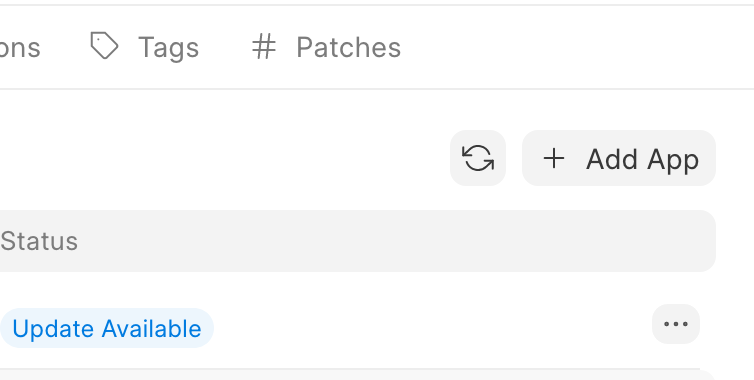 3. Select any marketplace app or follow
this guide
to install a custom app.
3. Select any marketplace app or follow
this guide
to install a custom app.
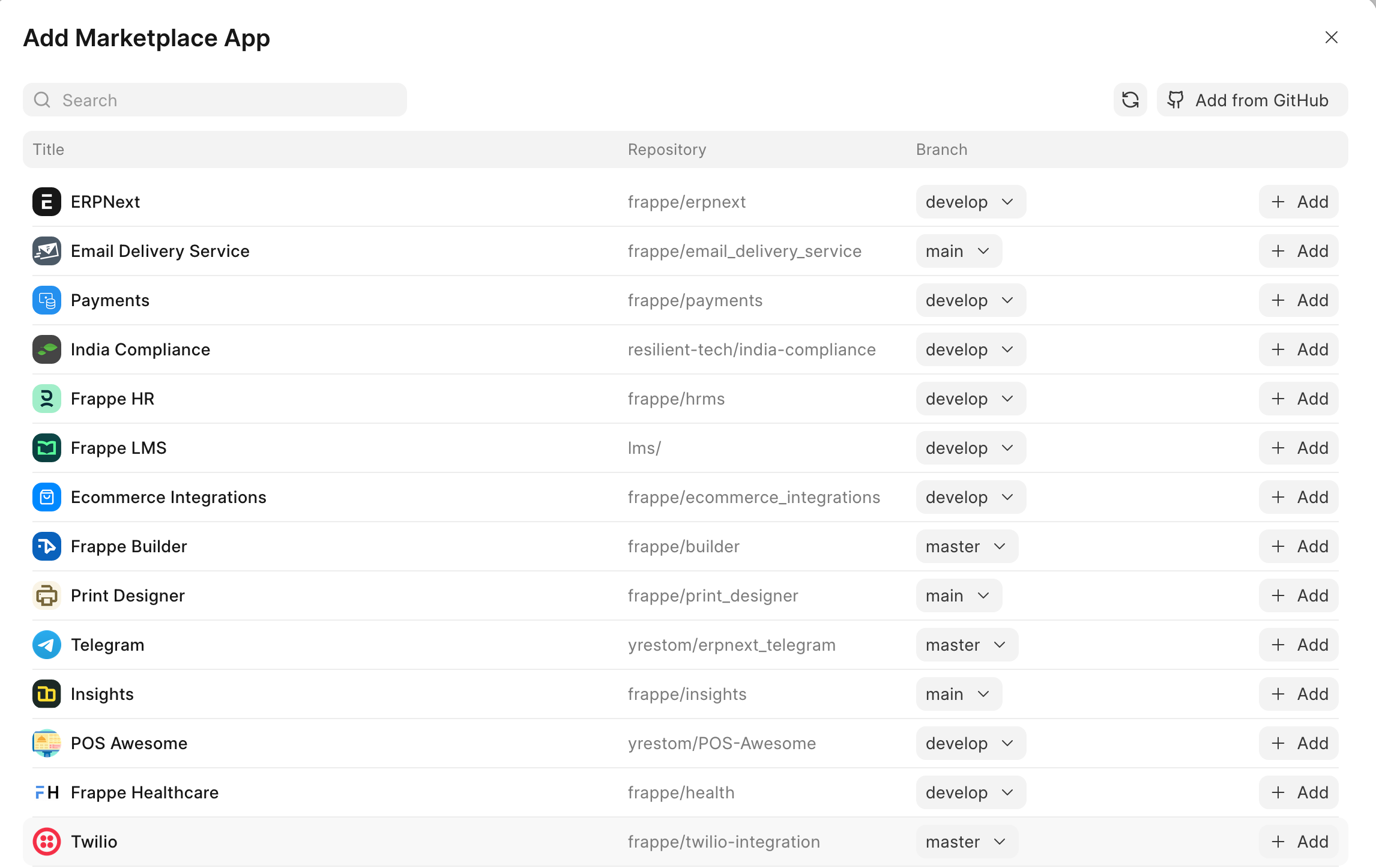 4. Click on the Update Available button to create a new deploy so that your site can install the app
4. Click on the Update Available button to create a new deploy so that your site can install the app
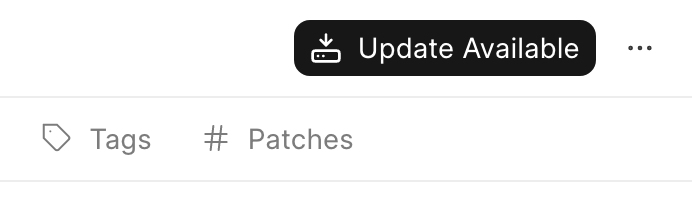 5. Select your site while doing the update and click on deploy and update
5. Select your site while doing the update and click on deploy and update
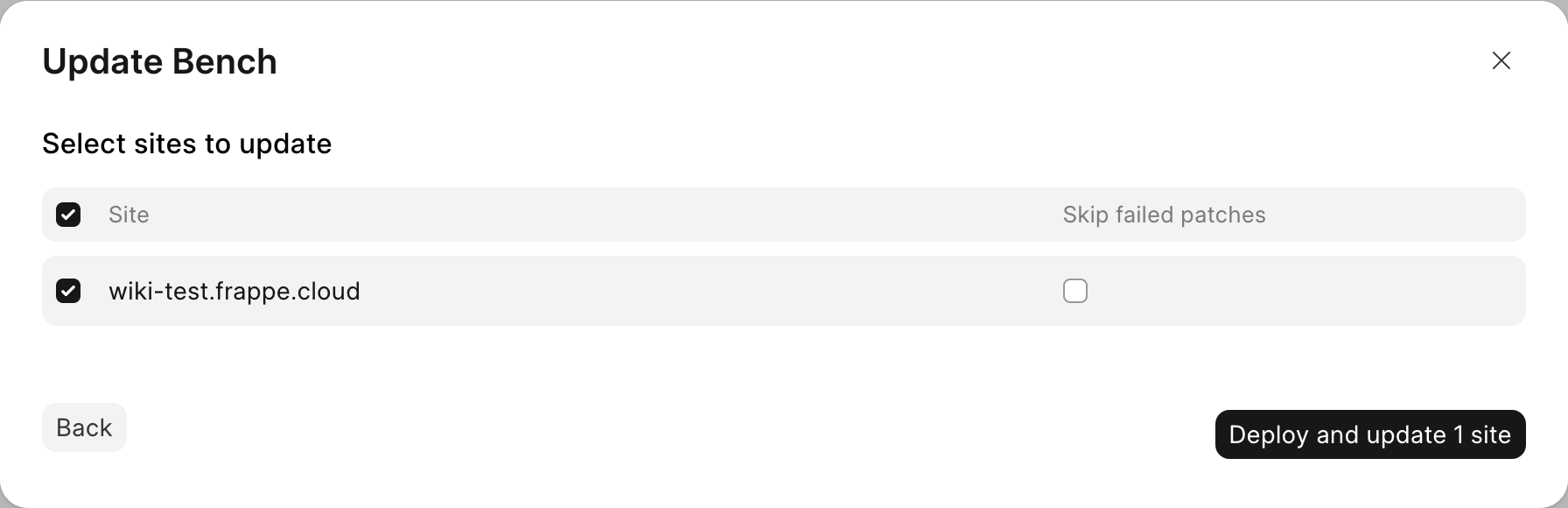
Site
- Once the update is done click on Apps tab of your Site's dashboard
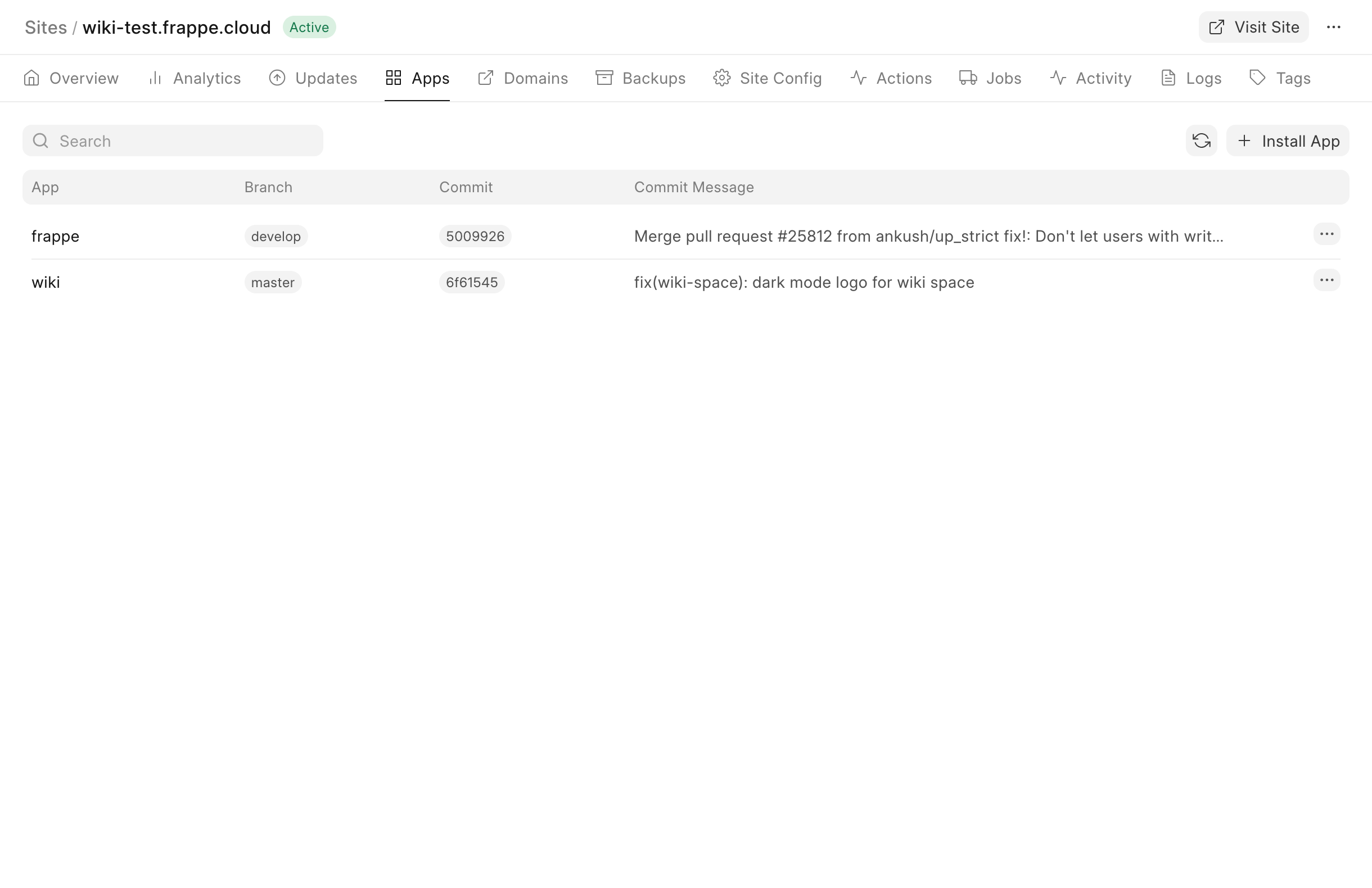 2. Click on Install App
2. Click on Install App
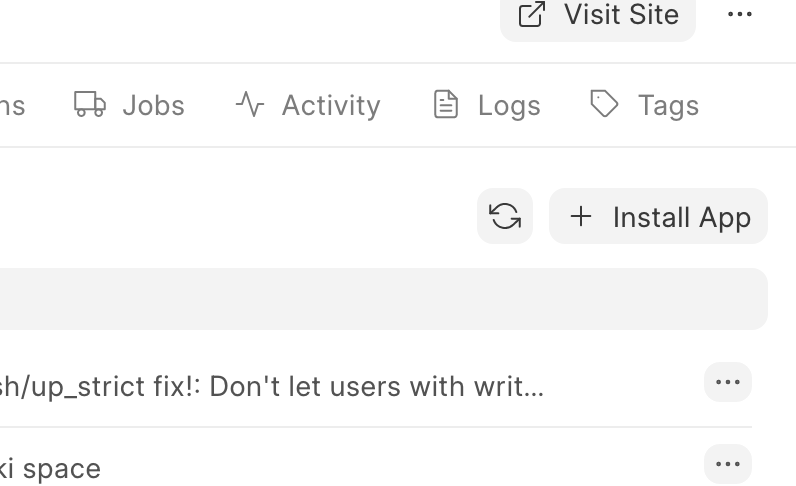 3. Select the app added earlier to install
3. Select the app added earlier to install