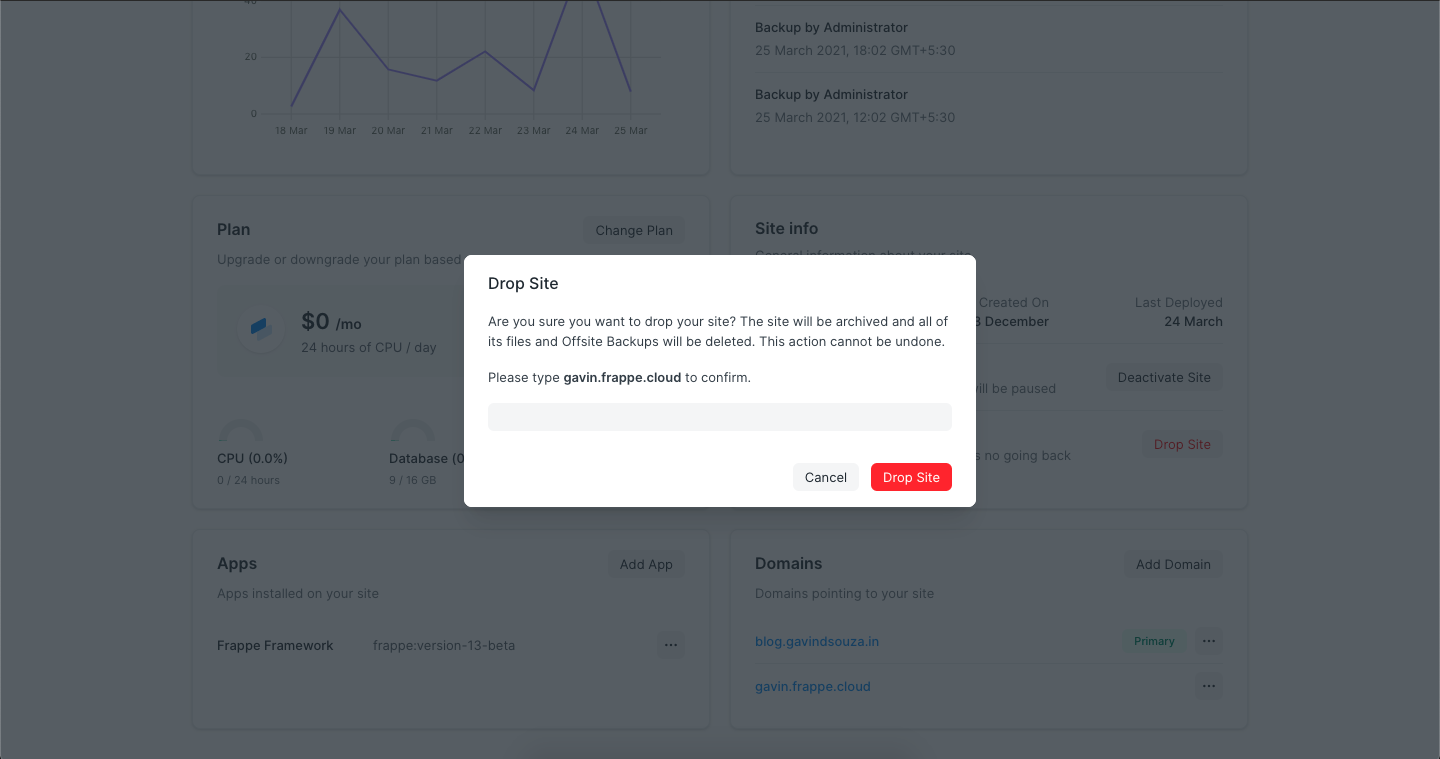Delete Site
Deleting a site will archive the site immediately, so you cannot access it's backup files after that. So if you want to restore it, make sure to take a backup and download it.
- Go to the Site Overview tab and find the Sites Info card.
- Be careful when dropping sites since you can NOT recover a site once you drop it.
- Click on Drop Site.
- Type the site name to confirm this action.
- Click on Drop Site.