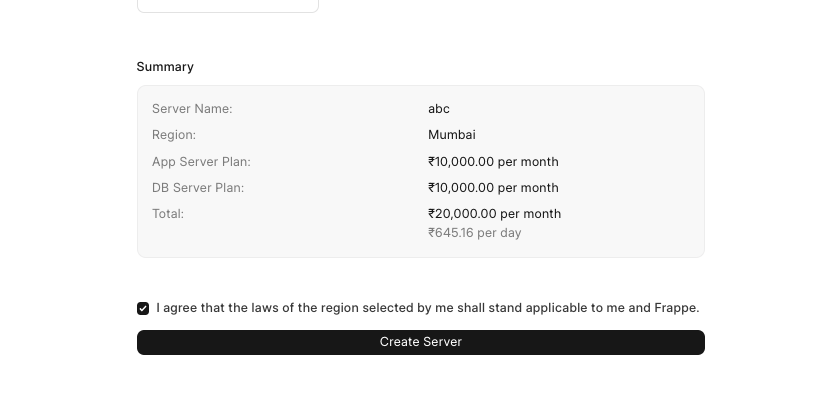Creating new server
Creating a dedicated server:-
From the
Servers
tab on the dashboard, click on
New
Server
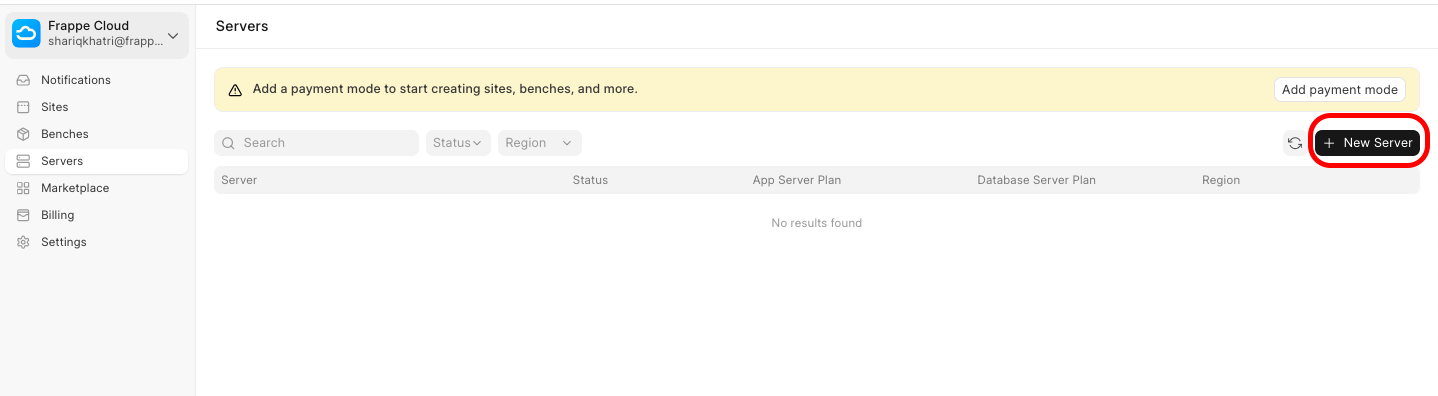
Click on the
dedicated server
button.
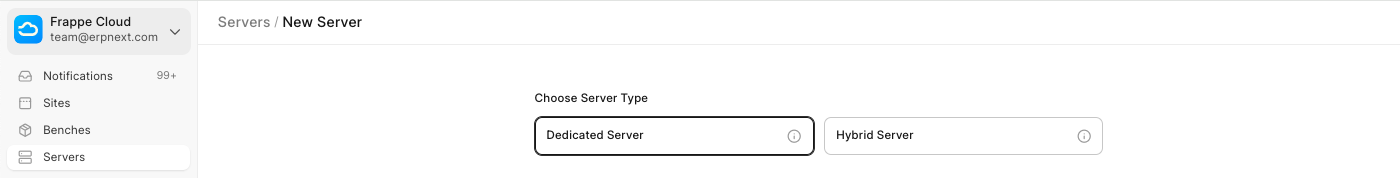
Enter the name of your new server you want and select the region for the same.
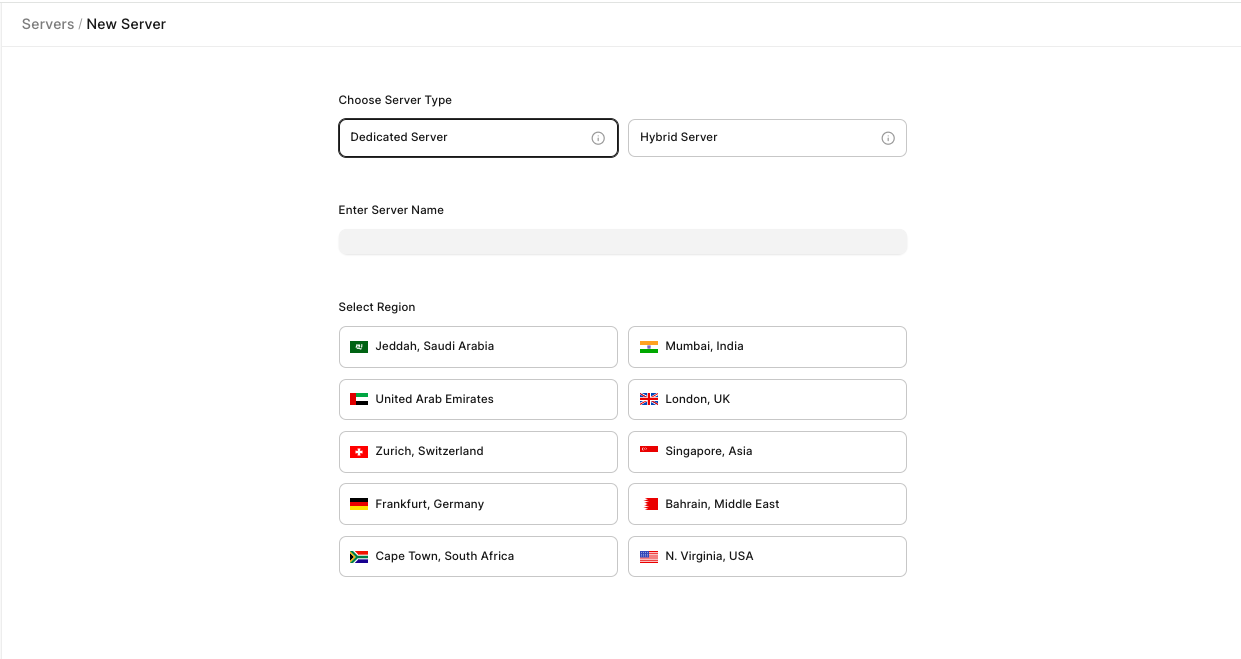
Select the plan type
standard server
or
premium server
hosting.
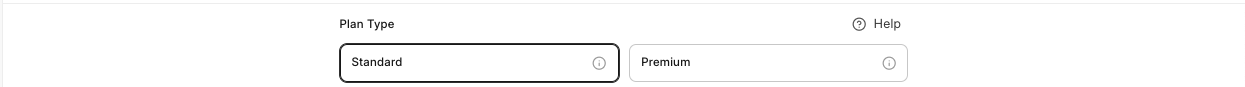
Next, select the plan for the
Application
server
and
database
server
.
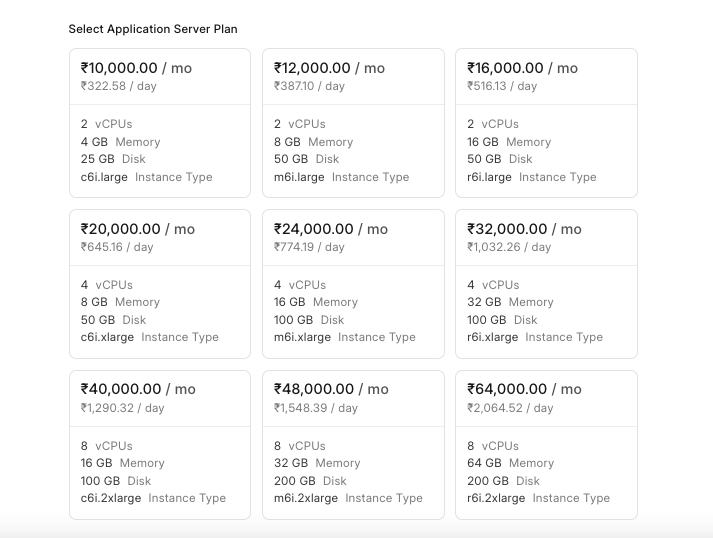
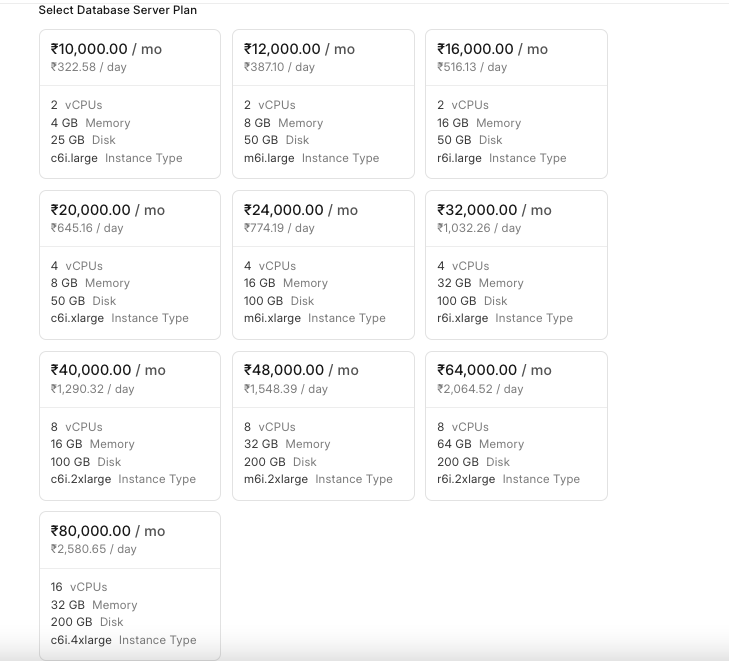
Once you have selected the plans, you will see a summary at the bottom you can confirm and click on
Create Server
to continue.