Editing Bench Dependency Version
Your Cloud bench has a few dependencies such as Python, Node, etc. The versions of these can be viewed and edited by navigating to the Dependencies tab under your Bench Group:
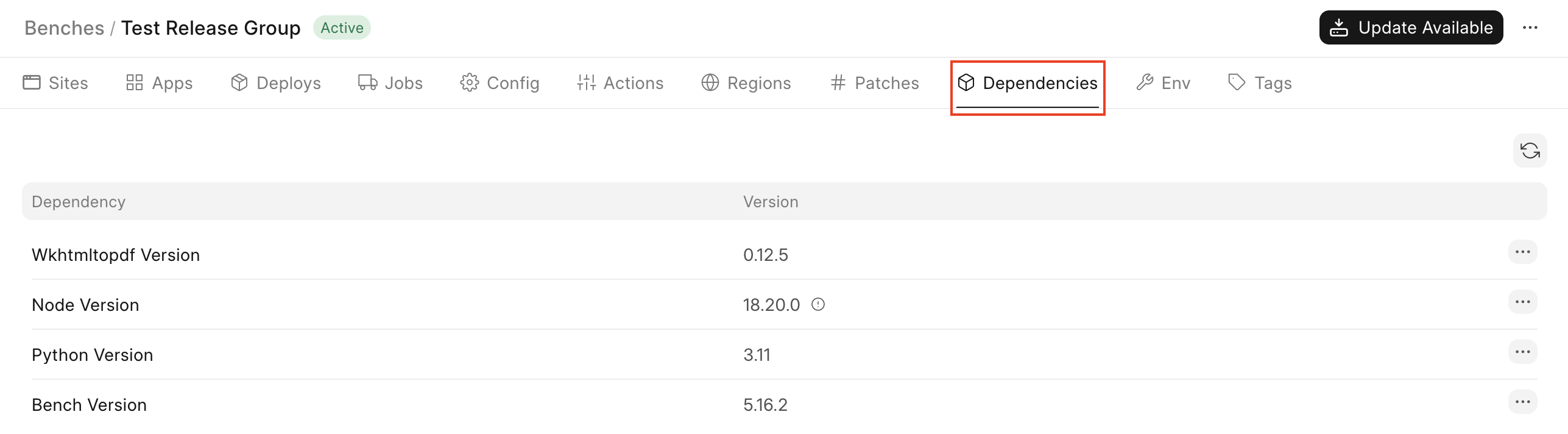
ℹ️ Info
The "!" mark in the circle shows that the version is custom.
Changing the version
To change the version of the dependency, click on the
...
menu button on a dependency row and click on
Edit
. This will show a version edit dialog:
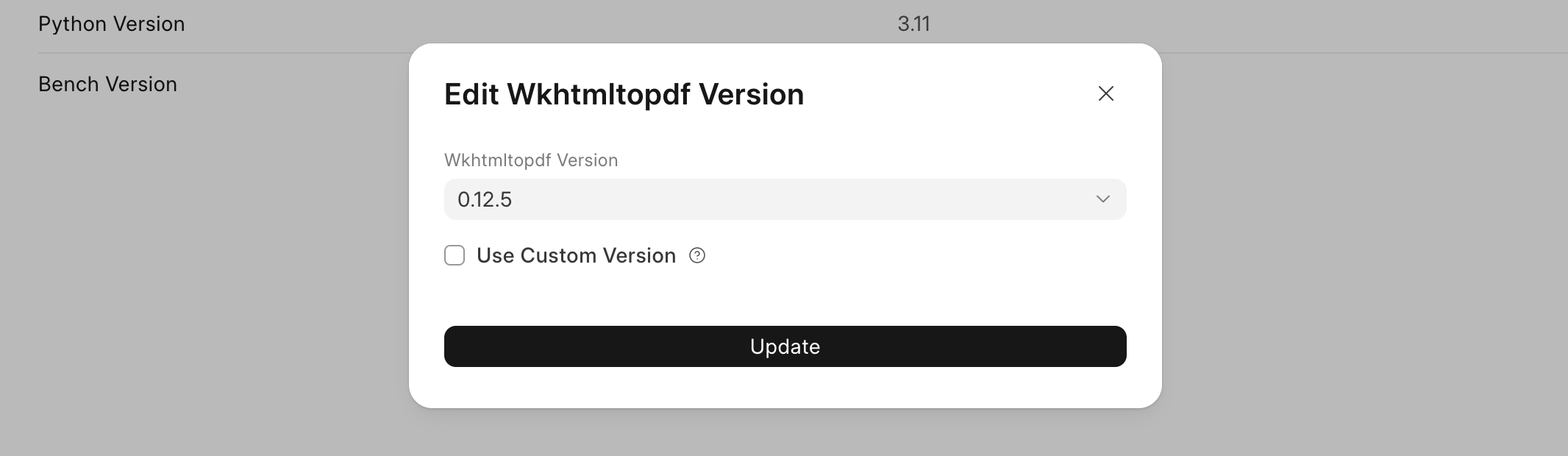
Select a version from the drop-down menu and click on Update.
Setting a custom version
To set a custom version, check the Use Custom Version checkbox:
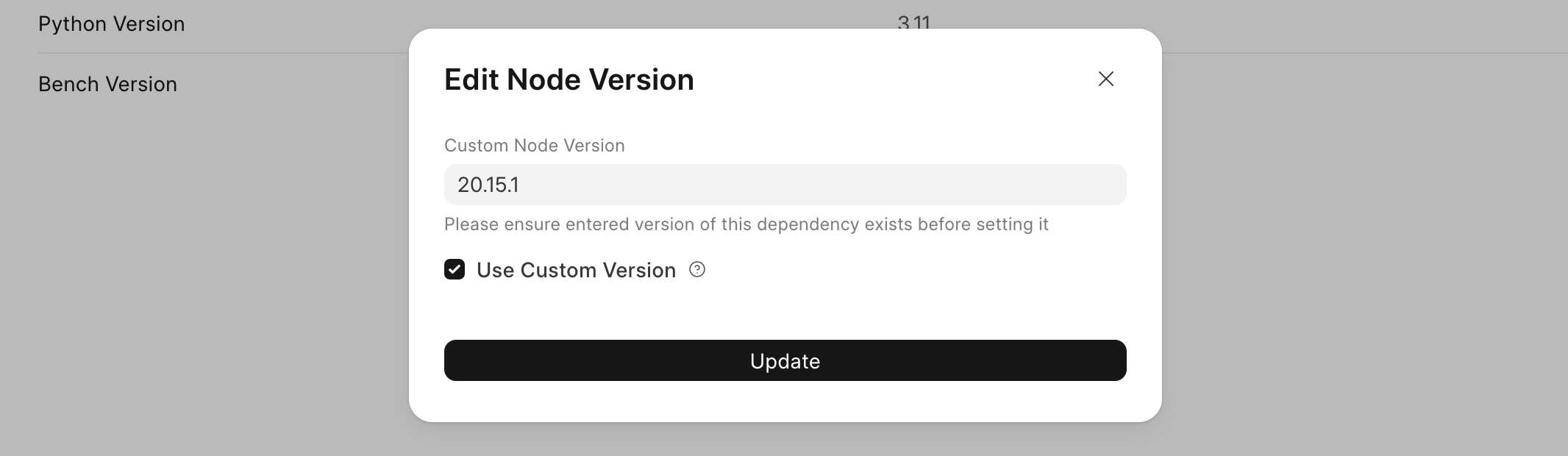
Enter your custom version and then click on Update.
⚠️ Warning
Ensure that the version you update to actually exists and is supported. If it does not exist, future deploys might fail.
Check the following links for dependency versions:
A custom dependency version might not work as expected. Please test it locally before you update it on Cloud.
When is my dependency version changed?
For your dependency version change to reflect, you have to Update your Bench Group . After the update is complete, the new bench will be using the updated version.
ℹ️ Info
Once you click on Update in the Edit Dependency dialog. The dependency version is updated in our system and is applied on subsequent deploys.
The current deploy remains unchanged.